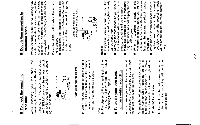Sharp MS722 Operation Manual - Page 13
Sharp MS722 - MiniDisc Recorder - Metallic Manual
 |
UPC - 074000410077
View all Sharp MS722 manuals
Add to My Manuals
Save this manual to your list of manuals |
Page 13 highlights
RECORDING USING THE OPTICAL DIGITAL CABLE This is the method of recording digital signals lion CDs or tiADs exactly as they are stored on the original. Compared to recordings made from analogue moms, digital recordings have extremely higfrquality sound. 1 Correct the extenal equipment. (See page ) 2 stenrecording. Sentare recording: Page 10 Before Starting a sonchro recording, perform the lolowing steps of the equipment connected to his alit. (1I First, put it it the plapack mode. 12) Next, putt in the pause mode. IN Finally. position it at the herring of the track you want to record (I) Insert a recordable M niDisc. and then press the • REC button. (2)Press Me ENTER/SYNC button (3) Stan theeplayback on,he egdipmeni d to this mil. Manuel recording, Page in (1) Insert a recordable MinDisc, anc then press the • REC button (2) Press the 0.11 button • When recording from digital inputs, ft m not necessary tc ad dst the recording level. There are cases where digital recording may be impossible. In the following cases digital recording la rtrossible even - you arc using digital cables Ydnen you aftempt to make a rew digital recorong from a track ttat was digitally reported on a Nmlolsd • PliniDiscs are designed so Mal only firsi oenealiot digital copies can made, furter digital copies are prevented by the SCMS (Serial Cory Management System; I Playbei t Digital caplet Recording CD Mplayer, MP - plater etc op miry recordedMinDsc ati km- Playback Digital cable Recording I Analogue recording Is ' ) possible. Notes: • This unit incorporates a sampling rate convener. When Ms un t is connected to digital equipment such as CSBS tuners or DAT tape recorders that use a dement sampling frequency (32 kHz or 45 kHz), recordings can still be made. The sampling frequency of this out is 44.1 kHz.) • When making a digital seceding limn a portable CD player (if the player has a sourd skip prevention lunation and this function is turned on) the optical output will drop cut and digital recording mi ll not be passible. Be sure to turn the sound sk p prevention (anchor off. E-12