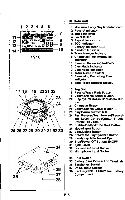Sharp MS722 Operation Manual - Page 11
Sharp MS722 - MiniDisc Recorder - Metallic Manual
 |
UPC - 074000410077
View all Sharp MS722 manuals
Add to My Manuals
Save this manual to your list of manuals |
Page 11 highlights
RECORDING USING THE ANALOGUE CABLE • Recording from CDs or MDe (Synchro recording) • Synchro recording is a method that elects 'he payback sound from the source equipment. When sound is present it automatically slat the rem-ding. Wier the source is silent, the recording will be paused. • Adjust Me recording !east so that the maximu sound volume Carr the makes the reading swing somewhere between -4 dB aria 0 dB. • To record from a CD, f rst adjust the recording level Then put the equipment co netteddto this unit into the playback stand-by mode 5 Ness the ENTER/SYNC button. 1 Connect the external egopmem See page S) 2 treed a recordable MiniCkso 3 Press Me • FIEC button. • To record from a tuner, first tune n broadcast. • To record from a CD, first start playing the track you ward to ecotd. 4 Whil51 playing sound diem external equipment connected to this unit, move the shuttle switch up or down to adjust the recording level. arTwCw-Bwwenelf 1. Wf f LI6 Testing -. No 6 Begin playback on the source equ p ment • Recording will begin automatically To Interrupt recording: • When the source equipment is stopped, the emit will enter the sschro recording standby made. When playback is resumed, a recording will be resumed. • If a silence lasts for a moons or more, the ocording will be paused. • Pressing the button on this unit lanes in this model will cause the unit to enter the recording stand-by mode and cancel the synchro recorcing mode. E-10