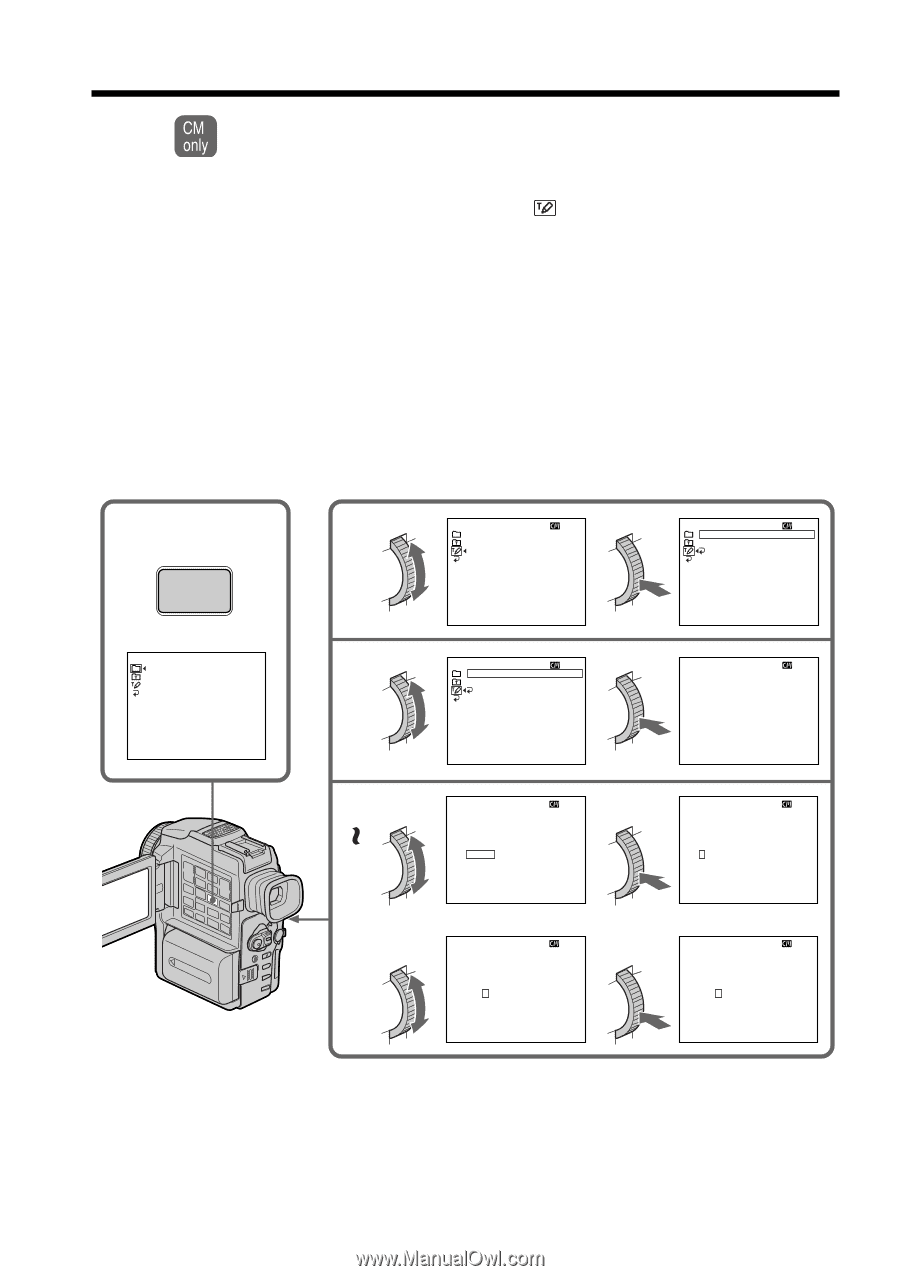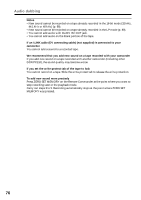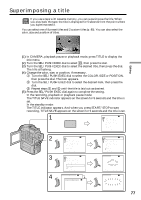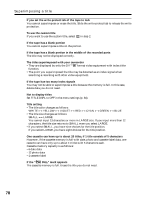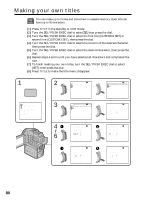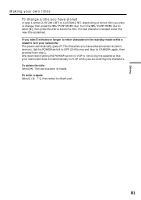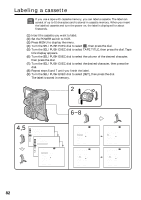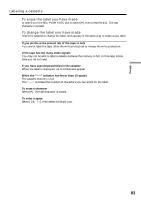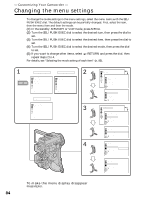Sony DCRPC110 Operating Instructions - Page 80
Making your own titles
 |
UPC - 027242580763
View all Sony DCRPC110 manuals
Add to My Manuals
Save this manual to your list of manuals |
Page 80 highlights
Making your own titles You can make up to 2 titles and store them in cassette memory. Each title can have up to 20 characters. (1) Press TITLE in the standby or VCR mode. (2) Turn the SEL/PUSH EXEC dial to select , then press the dial. (3) Turn the SEL/PUSH EXEC dial to select the first line (CUSTOM1 SET) or second line (CUSTOM2 SET), then press the dial. (4) Turn the SEL/PUSH EXEC dial to select the column of the desired character, then press the dial. (5) Turn the SEL/PUSH EXEC dial to select the desired character, then press the dial. (6) Repeat steps 4 and 5 until you have selected all characters and completed the title. (7) To finish making your own titles, turn the SEL/PUSH EXEC dial to select [SET], then press the dial. (8) Press TITLE to make the title menu disappear. 1 TITLE PRESET T I TLE HEL LO ! HAPPY B I RTHDAY HAPPY HOL I DAYS CONGRATUL AT I ONS ! OUR SWEET BABY WEDD I NG VACAT I ON THE END [ T I T LE ] : END 2 T I TLE SET CUS TOM1 S E T CUS TOM2 S E T 3 41 6 3 [ T I T LE ] : END T I TLE SET CUS TOM1 S E T CUS TOM2 S E T RETURN [ T I T LE ] : END T I TLE SET ABCDE 12345 FGH I J 67890 K LMNO ' . , / - PQRST [ C ] UVWXY [ SET ] Z& ? ! [ T I T LE ] : END 2 T I TLE SET ABCDE 12345 FGH I J 67890 K LMNO ' . , / - PQRST [ C ] UVWXY [ SET ] Z& ? ! [ T I T LE ] : END 4 T I TLE SET CUS TOM1 S E T CUS TOM2 S E T RETURN [ T I T LE ] : END T I TLE SET ABCDE 12345 FGH I J 67890 K LMNO ' . , / - PQRST [ C ] UVWXY [ SET ] Z& ? ! [ T I T LE ] : END T I TLE SET ABCDE 12345 FGH I J 67890 K LMNO ' . , / - PQRST [ C ] UVWXY [ SET ] Z& ? ! [ T I T LE ] : END T I TLE SET S ABCDE 12345 FGH I J 67890 K LMNO ' . , / - PQRST [ C ] UVWXY [ SET ] Z& ? ! [ T I T LE ] : END 80