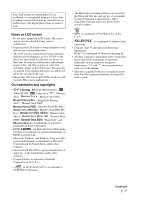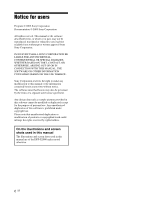Sony DPF X1000 Operating Instructions - Page 10
Features - b 10 2
 |
UPC - 027242763333
View all Sony DPF X1000 manuals
Add to My Manuals
Save this manual to your list of manuals |
Page 10 highlights
Features x Support for various memory cards* Supports various memory cards and other devices, such as a "Memory Stick", CompactFlash card, SD memory card, xDPicture Card, and USB memory. Just insert a memory card removed from a digital camera or other device, and you will be able to view the images immediately. (.page 25, 66) x Various modes The displayed image can be switched automatically as though you are turning the pages of an album yourself. You can select from various modes, including just images, a clock, or calendar view. You can also change playback settings such as the playback order. (.page 34) x Adding images to internal memory The images you add to the album are saved in internal memory. (.page 37) x Various display functions You can enjoy various viewing modes, such as the slideshow display, Clock and calendar display, Single view mode, and Index image display. (.page 26) x Exporting images You can export images in the album to your memory card. (.page 39) 10 GB