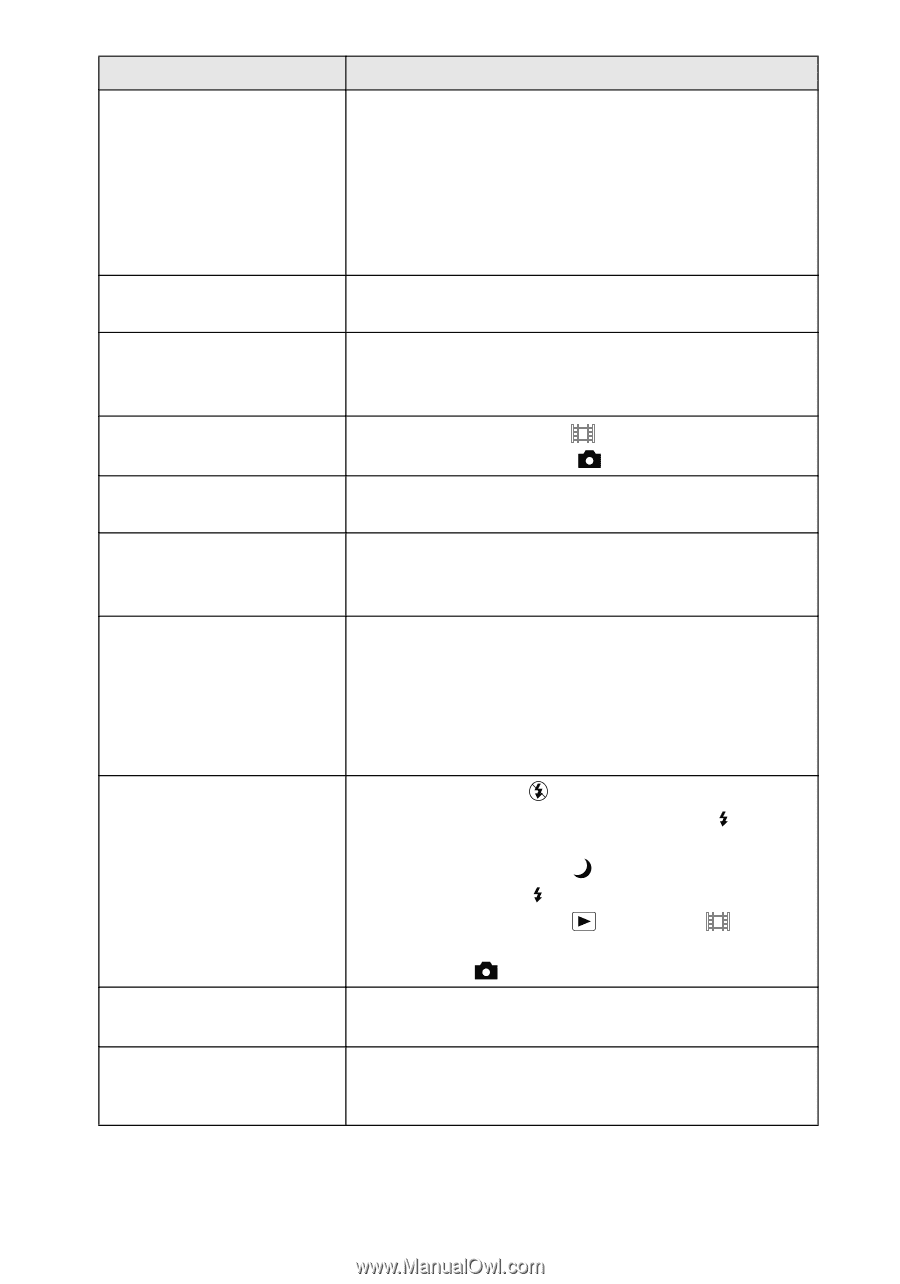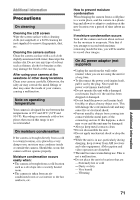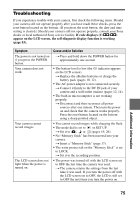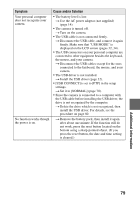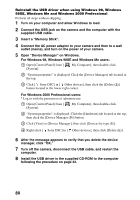Sony DSC P50 Operating Instructions - Page 76
Symptom, Cause and/or Solution, Adjust the exposure
 |
UPC - 027242589315
View all Sony DSC P50 manuals
Add to My Manuals
Save this manual to your list of manuals |
Page 76 highlights
Symptom The picture is out of focus. The resizing function does not work. Images recorded in TEXT mode are blurry. You cannot record images in TEXT mode. You cannot display a print mark. The picture is noisy. The picture is too dark. The flash does not work. The date and time are recorded incorrectly. Vertical streaks appear when you are shooting a very bright subject. Cause and/or Solution • Your camera is not in macro recording mode when you shoot a subject that is about 3 to 25 cm (1 3/16 to 9 27/32 inches) from the lens. t Set the macro recording mode (page 53). t Press the zoom button to set to the W side. • The focus preset is selected. t Cancel the function (page 52). • You cannot resize moving images, text images, Clip Motion and uncompressed images. • Light is not striking the subject evenly. t Adjust so that the lighting strikes the subject evenly. • The mode dial is set to . t Set the mode dial to . • You cannot display print marks on moving images, text images and Clip Motion images. • Your camera is placed near a TV or other equipment that uses strong magnets. t Move your camera away from the TV, etc. • You are shooting a subject with a light source behind the subject. t Adjust the exposure (page 53). • The brightness of the LCD screen is too low. t Adjust the brightness of the LCD screen (page 70). • The flash is set to . t Set the flash to auto (no indicator) or (page 24). • The mode dial is set to . t Set the flash to . • The mode dial is set to , SETUP or MOVIE). t Set it to . (MPEG • The date and time are not set correctly. t Set the correct date and time (page 15). • The smear phenomenon is happening. t This is not a malfunction. 76