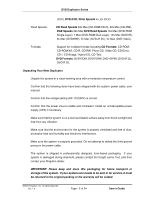Sony DVD Duplicator User Guide - Page 10
Simple Basics - with hard drive
 |
UPC - 837654184592
View all Sony DVD Duplicator manuals
Add to My Manuals
Save this manual to your list of manuals |
Page 10 highlights
DVD Duplicator Series Chapter 3 Simple Basics Overview This chapter covers procedures for the most frequently used functions of the DVD Duplicator, which are as follows: • Duplicating (Copying) a DVD • Copying a DVD to the Hard Drive • Duplicating from the Hard Drive • Copying Selected Tracks to the Hard Drive • Burning Composite DVDs from a Hard Drive Partition • Selecting or Changing the Source (Master DVD or Hard Drive) • Selecting a Specific Hard Drive Partition as the Source Copying a Master DVD Duplicating (Copying) from DVD to DVD is the most frequently used function of the system. This procedure provides step-by-step instructions for making duplicates from a Master DVD. 1. Turn on the system. Note that the 1.Copy command is displayed. Your LCD display should look like this: 2. Place the Master DVD in the top drive. This is the drive that functions as Master or "source" drive. 3. Place one or more blank DVDs in the remaining drives. It doesn't matter which drive(s) you use; the system will automatically detect which slave or "destination" drives have blank discs in them ready to be copied to. ©2005 Kingdom, Inc. All rights reserved Ver: 1.0 Page - 9 of 34 User's Guide