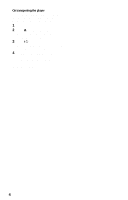Sony DVP-NC615 Operating Instructions - Page 4
On transporting the player, The player enters standby mode and - problems
 |
View all Sony DVP-NC615 manuals
Add to My Manuals
Save this manual to your list of manuals |
Page 4 highlights
On transporting the player Before transporting the player, follow the procedure below to return the internal mechanisms to their original positions. 1 Remove all the discs from the disc tray. 2 Press Z to close the disc tray. Make sure that "NO DISC" appears on the front panel display. 3 Press ?/1 to turn off the player. The player enters standby mode and the power indicator lights up in red. 4 Disconnect the AC power cord. If you have any questions or problems concerning your player, please consult your nearest Sony dealer. 4

4
On transporting the player
Before transporting the player, follow the
procedure below to return the internal
mechanisms to their original positions.
1
Remove all the discs from the disc tray.
2
Press
Z
to close the disc tray.
Make sure that “NO DISC” appears on
the front panel display.
3
Press
?
/
1
to turn off the player.
The player enters standby mode and the
power indicator lights up in red.
4
Disconnect the AC power cord.
If you have any questions or problems
concerning your player, please consult your
nearest Sony dealer.