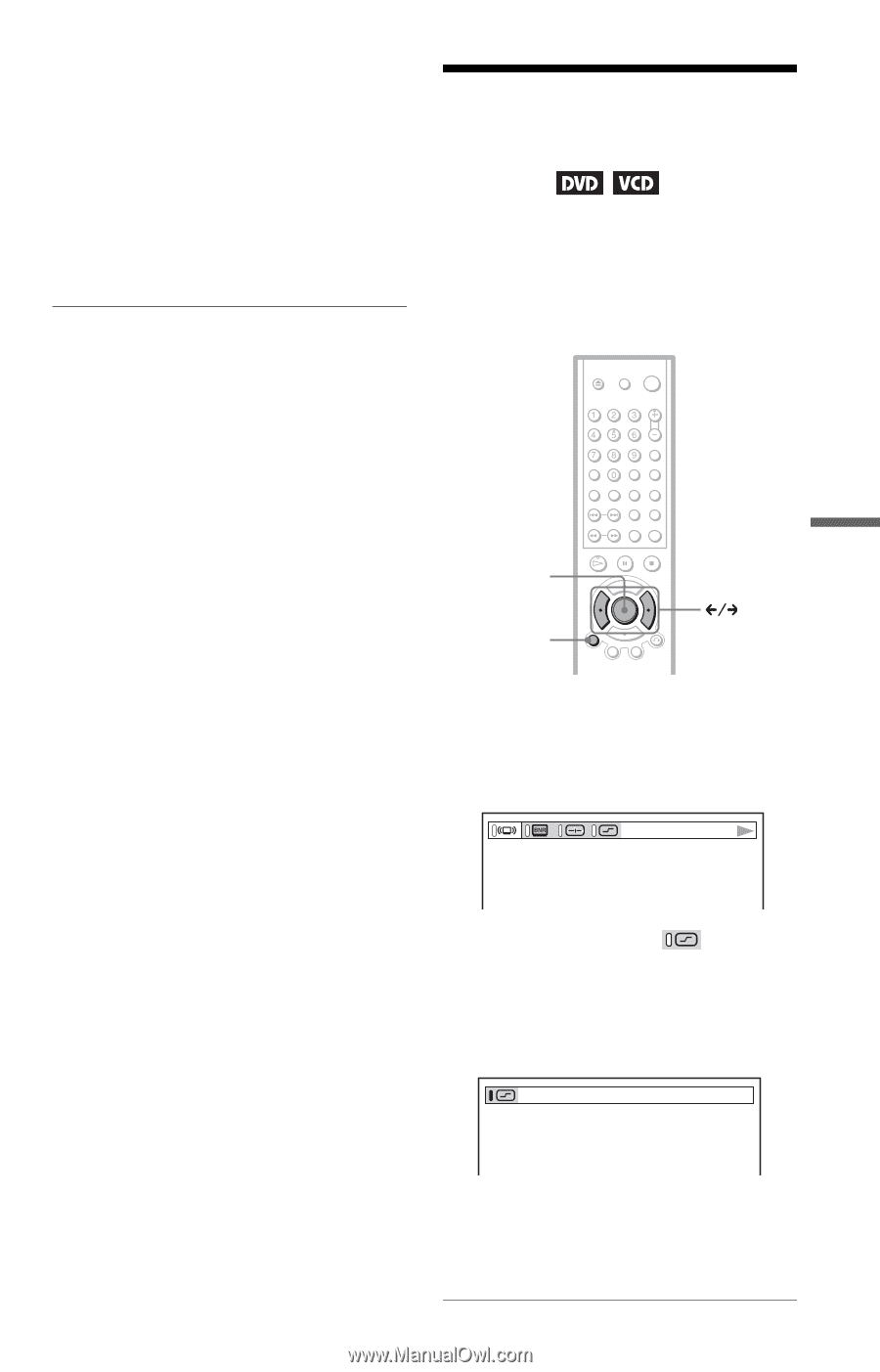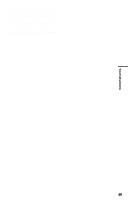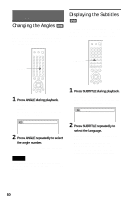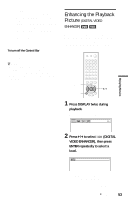Sony DVP-NC615 Operating Instructions - Page 53
Enhancing the Playback Picture (DIGITAL VIDEO ENHANCER), Press DISPLAY twice during, playback., Press
 |
View all Sony DVP-NC615 manuals
Add to My Manuals
Save this manual to your list of manuals |
Page 53 highlights
• DYNAMIC 2: produces a more dynamic picture than DYNAMIC 1 by further increasing the picture contrast and the color intensity. • CINEMA 1: enhances details in dark areas by increasing the black level. • CINEMA 2: White colors become brighter and black colors become richer, and the color contrast is increased. To turn off the Control Bar Press DISPLAY repeatedly until the Control Bar is turned off. z Hints • When you watch a movie, "CINEMA 1" or "CINEMA 2" is recommended. • You can also select the "CUSTOM PICTURE MODE" setting by pressing PICTURE MODE repeatedly. Enhancing the Playback Picture (DIGITAL VIDEO ENHANCER) The Digital Video Enhancer (DVE) function makes the picture appear clear and crisp by enhancing the outlines of images on your TV screen. Also, this function can soften the images on the screen. ENTER DISPLAY 1 Press DISPLAY twice during playback. The following Control Bar appears. Enjoying Movies 2 Press C/c to select (DIGITAL VIDEO ENHANCER), then press ENTER repeatedly to select a level. 1 • 1: enhances the outline. • 2: enhances the outline more than 1. • 3: enhances the outline more than 2. • SOFT: softens the image (DVD only). c continued 53