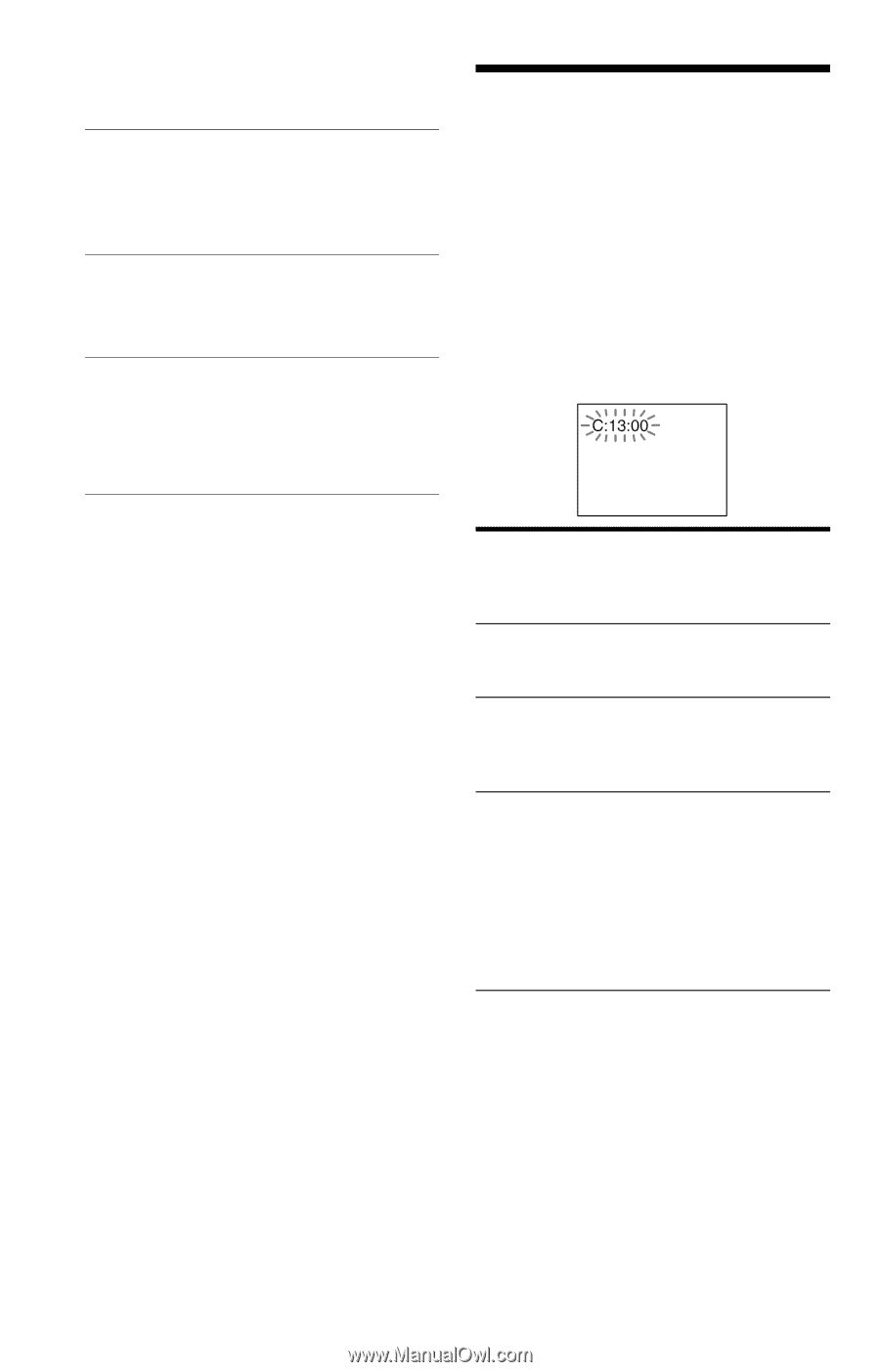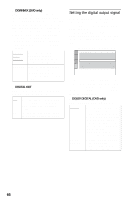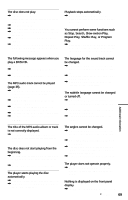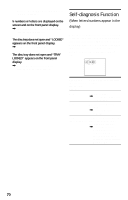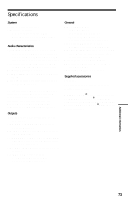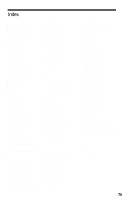Sony DVP-NC615 Operating Instructions - Page 70
Self-diagnosis Function (When letters/numbers appear in the display
 |
View all Sony DVP-NC615 manuals
Add to My Manuals
Save this manual to your list of manuals |
Page 70 highlights
to "OFF." Set "DIMMER" to "BRIGHT" or "DARK" (page 64). 5 numbers or letters are displayed on the screen and on the front panel display. , The self-diagnosis function was activated. (See the table on page 70.) The disc tray does not open and "LOCKED" appears on the front panel display. , Child Lock is set (page 30). The disc tray does not open and "TRAY LOCKED" appears on the front panel display. , Contact your Sony dealer or local authorized Sony service facility. Self-diagnosis Function (When letters/numbers appear in the display) When the self-diagnosis function is activated to prevent the player from malfunctioning, a five-character service number (e.g., C 13 50) with a combination of a letter and four digits appears on the screen and the front panel display. In this case, check the following table. First three characters of the service number Cause and/or corrective action C 13 The disc is dirty. , Clean the disc with a soft cloth (page 8). C 31 The disc is not inserted correctly. , Re-insert the disc correctly. E XX (xx is a number) To prevent a malfunction, the player has performed the self-diagnosis function. , Contact your nearest Sony dealer or local authorized Sony service facility and give the 5character service number. Example: E 61 10 70