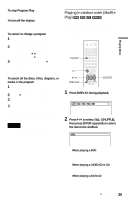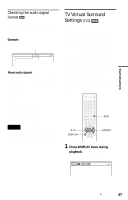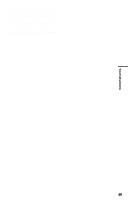Sony DVP-NC615 Operating Instructions - Page 44
Viewing Information About the Disc, Checking the Playing Time and Remaining Time
 |
View all Sony DVP-NC615 manuals
Add to My Manuals
Save this manual to your list of manuals |
Page 44 highlights
Viewing Information About the Disc Checking the Playing Time and Remaining Time You can check the playing time and remaining time of the current title, chapter, or track. Also, you can check the DVD/CD text or track name (MP3 audio) recorded on the disc. • T-**:**:** Remaining time of the current title • C **:**:** Playing time of the current chapter • C-**:**:** Remaining time of the current chapter ◆ When playing a VIDEO CD (with PBC functions) • **:** Playing time of the current scene ◆ When playing a VIDEO CD (without PBC functions) or CD • T **:** Playing time of the current track • T-**:** Remaining time of the current track • D **:** Playing time of the current disc • D -**:** Remaining time of the current disc ◆ When playing a DATA CD (MP3 audio Playing time of the current track ◆ When playing a Super VCD (For Asian/ Oceanian models only) • T **:** Playing time of the current track 1 Press DISPLAY repeatedly during playback until (TIME/TEXT) appears. Disc number and type Title, track (CD/ VIDEO CD), scene, or album number 3:DVD T41 - 8 T 1:01:57 Chapter, index, or track (DATA CD) Time information 2 Press ENTER repeatedly to change the time information. The display and the kinds of time that you can change depend on the disc you are playing. ◆ When playing a DVD • T **:**:** Playing time of the current title 44 To turn off the Control Bar Press DISPLAY repeatedly until the Control Bar is turned off. To check the DVD/CD text or track name (MP3 audio) Press ENTER repeatedly in Step 2 to display text recorded on the DVD/CD/DATA CD. The DVD/CD text appears only when text is recorded in the disc. You cannot change the text. If the disc does not contain text, "NO TEXT" appears. For DATA CDs, only the track name of the MP3 audio track appears. BRAHMS SYMPHONY