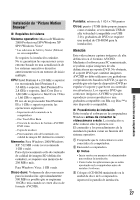Sony HDR SR10 Operating Instructions - Page 61
Utilización de Picture Motion, Browser, Para iniciar Picture Motion Browser
 |
UPC - 027242727779
View all Sony HDR SR10 manuals
Add to My Manuals
Save this manual to your list of manuals |
Page 61 highlights
Utilización con una computadora Utilización de "Picture Motion Browser" Para iniciar "Picture Motion Browser", haga clic en [Start] t [All Programs] t [Sony Picture Utility] t [PMB - Picture Motion Browser]. Para conocer las operaciones básicas de "Picture Motion Browser", consulte la "Guía de PMB". Para visualizar la "Guía de PMB", haga clic en [Start] t [All Programs] t [Sony Picture Utility] t [Ayuda] t [Guía de PMB]. z Sugerencias • Si no aparece la pantalla [SELEC.USB], toque (HOME) t (OTROS) t [CONEXIÓN USB]. ES 29

29
ES
Utilización con una computadora
Utilización de “Picture Motion
Browser”
Para iniciar “Picture Motion Browser”,
haga clic en [Start]
t
[All Programs]
t
[Sony Picture Utility]
t
[PMB – Picture
Motion Browser].
Para conocer las operaciones básicas de
“Picture Motion Browser”, consulte la
“Guía de PMB”. Para visualizar la “Guía de
PMB”, haga clic en [Start]
t
[All
Programs]
t
[Sony Picture Utility]
t
[Ayuda]
t
[Guía de PMB].
z
Sugerencias
•
Si no aparece la pantalla [SELEC.USB], toque
(HOME)
t
(OTROS)
t
[CONEXIÓN USB].