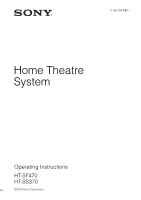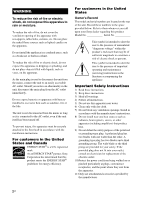Sony HT-SF470 Operating Instructions
Sony HT-SF470 - Blu-ray Disc™ Matching Component Home Theater System Manual
 |
UPC - 027242792869
View all Sony HT-SF470 manuals
Add to My Manuals
Save this manual to your list of manuals |
Sony HT-SF470 manual content summary:
- Sony HT-SF470 | Operating Instructions - Page 1
4-168-166-13(1) Home Theatre System Operating Instructions HT-SF470 HT-SS370 ©2010 Sony Corporation - Sony HT-SF470 | Operating Instructions - Page 2
persons. This symbol is intended to alert the user to the presence of important operating and maintenance (servicing) instructions in the literature accompanying the appliance. Important Safety Instructions 1) Read these instructions. 2) Keep these instructions. 3) Heed all warnings. 4) Follow all - Sony HT-SF470 | Operating Instructions - Page 3
manual servicing to qualified service personnel. Servicing manufactured for sale in the instructions user is encouraged to try to correct the interference by one or more of the following measures: - Reorient or relocate the receiving antenna. - Increase the separation between the equipment and receiver - Sony HT-SF470 | Operating Instructions - Page 4
About This Manual • The instructions in this manual are for model HT-SF470 and HT-SS370. In this manual, models of area code CA2 code AA only". On Copyrights This receiver incorporates Dolby* Digital and Pro Logic Surround and the DTS** Digital Surround System. * Manufactured under license from - Sony HT-SF470 | Operating Instructions - Page 5
with the optimum sound field (Theater Mode 46 S-AIR Operations About S-AIR products 47 Setting up an S-AIR product 48 Enjoying the system's sound in another room 52 Stabilizing S-AIR reception 54 Changing the channel for better sound transmission 55 Enjoying the S-AIR receiver while the S-AIR - Sony HT-SF470 | Operating Instructions - Page 6
. HT-SF470 only • Receiver (STR-KS470) (1) POWER / ACTIVE STANDBY MASTER VOLUME • Front speakers (SS-MSP37F) (2) • Speaker cords (5, Red/ White/Grey/Blue/Green) • Foot pads (Big × 4, Small × 4) • AM loop antenna (1) • FM wire antenna (1) • Center speaker (SS-CNP37) (1) • Surround speakers - Sony HT-SF470 | Operating Instructions - Page 7
remote no longer operates the receiver, replace all the batteries with new ones. • Optimizer microphone (ECM-AC2) (1) x> M SAT/ CATV SA-CD/ CD MENU TUNER VIDEO DVD .X m DMPORT TV BD O • Remote commander (RM-AAU071) (1) • Operating Instructions (this manual) • Quick Setup Guide (1) 7US - Sony HT-SF470 | Operating Instructions - Page 8
62). Lights off when the receiver is in standby mode or DSPL is set to off in DISPLAY function. Selects the sound field (page 33). Selects the input source to playback (page 29, 31, 32, 35, 37, 38). Receives signals from the remote. Adjusts the volume level of all speakers at the same time (page - Sony HT-SF470 | Operating Instructions - Page 9
input. Lights up when the Night Mode function is set to on (page 34). Lights up when the sleep 35). TUNED ST When receives a radio station. When broadcasts in stereo mode. F S-AIR receiver applies Dolby Pro Logic processing to 2 channel signals in order to output the center and surround channel - Sony HT-SF470 | Operating Instructions - Page 10
a DVD player, satellite tuner, or a Blu-ray Disc player. The image is output to a TV or a projector while the sound can be output from a TV or/and speakers connected to this receiver (page 21). G ANTENNA section FM Connects to the ANTENNA supplied FM wire jack antenna (page 24). AM Connects - Sony HT-SF470 | Operating Instructions - Page 11
Remote commander You can use the supplied remote RM-AAU071 to operate the receiver and to control the Sony audio/video components that the remote is assigned to operate (page 57). RM-AAU071 wk 1 wj 2 BD DVD TV VIDEO DMPORT TUNER SAT/ CATV SA- - Sony HT-SF470 | Operating Instructions - Page 12
CH + (P). .X x> TV CH TV Basic operations Remote button Function B ?/1 (on/standby) Turns the receiver on or off. To turn off all Sony components, press ?/1 (B) and AV ?/1 (A) at the same time (SYSTEM STANDBY). C Input buttons (VIDEO*) Selects the component you want to use. The buttons are - Sony HT-SF470 | Operating Instructions - Page 13
are watching analog or digital channels. W AUDIO* Selects the sound from the speaker for a stereo or bilingual broadcast. wj THEATER Sets the optimal picture settings automatically for watching movies, when you connect a Sony TV that is compatible with the THEATER button function. Also, audio is - Sony HT-SF470 | Operating Instructions - Page 14
GUIDE Displays the guide when you are watching analog or digital channels. W AUDIO* Selects the sound from the speaker for a stereo or bilingual broadcast. X SUBTITLE Selects the subtitle language when multi-lingual subtitles are recorded on a Blu-ray N MENU/HOME V GUIDE Function - Displays - Sony HT-SF470 | Operating Instructions - Page 15
the speakers This receiver allows you to use a 5.1 channel speaker system. To fully enjoy theater-like multi channel surround sound, be sure to connect all the speakers (two front speakers, a center speaker, and two surround speakers) and a subwoofer (5.1 channel). You can place your speakers as - Sony HT-SF470 | Operating Instructions - Page 16
stand as below. Model Speaker stand HT-SF470 Supplied. For details, refer to the supplied Quick Setup Guide. HT-SS370 Optional WS-FV11 or WS-FV10D speaker stand (available only in certain countries). For details, refer to the operating instructions supplied with the speaker stand. 7/32 in - Sony HT-SF470 | Operating Instructions - Page 17
calamity, etc. • For HT-SF470, if you install the speakers on the wall, you do not need to attach the supplied speaker stand. For the front speakers and surround speakers 11/32 in to 13/32 in (8 mm to 10 mm) 3 Hang the speakers on the screws. 7/32 in (5 mm) 13/32 in (10 mm) Rear of speaker 17US - Sony HT-SF470 | Operating Instructions - Page 18
(for HT-SF470). To connect the speakers correctly Check the speaker type by referring to the speaker label at the rear panel of the speakers. Character on speaker label Speaker type HT-SF470 HT-SS370 L FRONT L Front left R FRONT R Front right -* CENTER Center SL SUR L Surround left - Sony HT-SF470 | Operating Instructions - Page 19
output the image to a TV while the sound can be output from a TV or/and speakers connected to the receiver. When the TV is compatible with Audio Return Channel (ARC) function, you can output the TV sound via the speakers connected to the receiver without connecting A or B. For details, see "Enjoying - Sony HT-SF470 | Operating Instructions - Page 20
hook up your components This section describes how to hook up your components to this receiver. Before you begin, see "Component to be connected" below for the pages which describe PORT adapter. For details, refer to the operating instructions supplied with the DIGITAL MEDIA PORT adapter. 20US - Sony HT-SF470 | Operating Instructions - Page 21
features • A digital audio signals transmitted by HDMI can be output from the speakers connected to the receiver. This signal supports Dolby Digital, DTS and Linear PCM. • This receiver supports x.v.Color, Deep Color and 3D* transmission. Notes on connecting cables • Use a High Speed HDMI cable. If - Sony HT-SF470 | Operating Instructions - Page 22
output from the TV to the receiver. Notes • When the TV is compatible with Audio Return Channel (ARC) function, the TV sound will automatically output from the speakers connected to the receiver. If not, see page 19 for the audio connection of TV to the receiver. Be sure to set "ARC" to "ARC ON" in - Sony HT-SF470 | Operating Instructions - Page 23
compatible TV and 3D compatible components (e.g.: Blu-ray Disc player, Blu-ray Disc recorder, "PlayStation 3"), together with the appropriate 3D glasses. • (Except for HT-SS370, models of area code U2 only) 3D images may not be displayed properly, depending on the specification of the 3D compatible - Sony HT-SF470 | Operating Instructions - Page 24
. • Be sure to fully extend the FM wire antenna. • After connecting the FM wire antenna, keep it as horizontal as possible. 6: Preparing the receiver Connecting the AC power cord Connect the AC power cord to a wall outlet. AC power cord SPEAKERS FRONT R FRONT L SUR R SUR L SUBWOOFER CENTER To - Sony HT-SF470 | Operating Instructions - Page 25
the Auto Calibration, set up and connect the speakers (page 15, 18). • The AUTO CAL MIC jack is used for the supplied optimizer microphone only. Do not connect other microphones to this jack. Doing so may damage the receiver and the microphone. • During the calibration, the sound that comes out of - Sony HT-SF470 | Operating Instructions - Page 26
Example: HT-SS370 SPEAKERS FRONT R FRONT L SUR R SUR L SUBWOOFER CENTER L DIGITAL EZW-T100 CD ?/1 Input buttons 1 Connect the supplied optimizer microphone to the AUTO CAL MIC jack. 2 Set up the optimizer microphone. Place the optimizer microphone at your listening position.You can also use a - Sony HT-SF470 | Operating Instructions - Page 27
on the remote or INPUT SELECTOR +/- on the receiver. - Change the volume level. Confirming/saving the the measurement ends, a beep sounds and the measurement result appears on for speaker distance. LEVEL INFO Displays the measurement result for speaker level. EXIT Exits the setting process - Sony HT-SF470 | Operating Instructions - Page 28
Cause and remedies ERROR 32 • The sound received by the optimizer microphone is out of the acceptable range. • The optimizer microphone or subwoofer may be damaged. Contact your Sony dealer or local authorized Sony service facility. ERROR F 33 The front speakers are not connected or either the - Sony HT-SF470 | Operating Instructions - Page 29
then press . The saved result is deleted. The settings for speaker distance and speaker level return to their defaults. Playback Selecting a component the receiver. The selected input appears on the display. Selected input Components that can [Display] be played back BD [BD] Blu-ray Disc - Sony HT-SF470 | Operating Instructions - Page 30
• Press MUTING again. • Increase the volume. • Turn off the receiver. To avoid damaging your speakers Before you turn off the receiver, be sure to turn down the volume level. Enjoying sound/images from the components connected to the receiver BD DVD TV VIDEO DMPORT TUNER SAT/ CATV SA-CD/ CD - Sony HT-SF470 | Operating Instructions - Page 31
SAT/CATV. You can also press INPUT SELECTOR +/- on the receiver to select "SAT/CATV". 4 Change the TV input. For details, refer to the operating instructions of the TV. 5 Adjust the volume of the receiver. Tip The sound may be output from the TV's speaker. In this case, turn the volume of the TV - Sony HT-SF470 | Operating Instructions - Page 32
a connected component compatible with these sound formats, the receiver accepts as Dolby Digital or DTS. When you connect the component to the receiver using an HDMI cable to playback these high-quality sound formats, set the connected component to output the sound in multi channel PCM, if possible - Sony HT-SF470 | Operating Instructions - Page 33
system's preprogrammed sound fields. Press SOUND FIELD +/- repeatedly to select the sound field you want. You can also press SOUND FIELD on the receiver. Types of sound field available Sound field Sound field for [Display] Effect A.F.D. 2CH STEREO [2CH STEREO] When multi channel surround - Sony HT-SF470 | Operating Instructions - Page 34
to hear any sound coming directly from the surround speakers. • Multi channel Linear PCM is not available for "P. AUDIO". • The movie and music mode do not work when: - signals with a sampling frequency of more than 48 kHz is input. - the multi channel Linear PCM signals are received via an HDMI - Sony HT-SF470 | Operating Instructions - Page 35
stops scanning whenever a station is received. To stop the Auto Tuning manually, press TUNING +/-. If an FM program is noisy If an FM program is noisy, you can select monaural reception. There will be no stereo effect, but reception will improve. 1 Press MENU/HOME. 2 Press V/v repeatedly until "FM - Sony HT-SF470 | Operating Instructions - Page 36
the FM or AM band. You can also press INPUT SELECTOR +/- on the receiver. 2 Press D.TUNING. 3 Press and hold SHIFT, then press the numeric buttons tuning interval can be set to either 10 kHz or 9 kHz. 1 Press TUNER repeatedly until "AM" appears on the display. 2 Press MENU/HOME. 3 Press V/v - Sony HT-SF470 | Operating Instructions - Page 37
MENU m M .X x> MENU/ HOME TUNING +/- 1 Press TUNER repeatedly to select the FM or AM band. You can also press INPUT SELECTOR +/- on the receiver. 2 Press and hold TUNING +/- until the auto scanning starts. Scanning stops when the receiver tunes in a station. "ST" (for stereo program) lights up - Sony HT-SF470 | Operating Instructions - Page 38
the desired character. 6 Press . "COMPLETE" appears on the display and the station name is stored. 7 Press MENU/HOME. Viewing the station name or frequency on the display When the receiver is set to "FM" or "AM", you can check the frequency using the display. Press DISPLAY. Each time you press - Sony HT-SF470 | Operating Instructions - Page 39
with Sony TV, Blu-ray Disc/DVD player, AV amplifier, etc., that is equipped with the Control for HDMI function. By connecting Sony components that are compatible with the "BRAVIA" Sync using an HDMI cable (not supplied), operation is simplified as follows: • One-Touch Play (page 41) • System Audio - Sony HT-SF470 | Operating Instructions - Page 40
components and receiver. • If the playback components cannot function after you have made the settings for Control for HDMIEasy Setting, check the Control for HDMI setting on your TV. • If the connected components do not support Control for HDMI-Easy Setting, you need to set the Control for - Sony HT-SF470 | Operating Instructions - Page 41
enjoy the sound/image using the connected components. Play back a connected component. The receiver and the TV are turned on automatically and switched to the appropriate HDMI input. Note Be sure that the System Audio Control setting is set to on using TV menu. Watching a DVD/Blu-ray Disc by simple - Sony HT-SF470 | Operating Instructions - Page 42
to on. • This function is not available when the output method changes from the speakers connected to the receiver to the TV speaker. Tips • Sony recommends that you set the maximum volume level to a little lower than the volume you usually listen to. • Regardless of the maximum volume level you - Sony HT-SF470 | Operating Instructions - Page 43
and the connected components turn off automatically. You can also use the receiver's remote to turn off the TV. Notes • Set the TV Standby Synchro to "ON" before using the System Power Off function. For details, refer to the operating instructions of the TV. • Depending on the status, the connected - Sony HT-SF470 | Operating Instructions - Page 44
or sound is output. • This function is available only when the Control for HDMI function is set to receiver is in the standby mode, the receiver outputs HDMI signals from the receiver's HDMI TV OUT jack. Sony recommends this setting if you use a TV that is compatible with "BRAVIA" Sync. This setting - Sony HT-SF470 | Operating Instructions - Page 45
TV sound via the receiver by using just one HDMI cable. Notes • This function is available only when the Control for HDMI function is set to on. • Be sure that your TV is compatible with Audio Return Channel (ARC) function. For details on the TV settings, refer to the operating instructions of - Sony HT-SF470 | Operating Instructions - Page 46
only when the Control for HDMI function is set to on. • The sound field may not switch depending on the TV. Enjoying movies with the optimum sound field (Theater Mode) Press the THEATER button on the remote of the receiver, TV, or the Blu-ray Disc player, while pointing the remote toward the - Sony HT-SF470 | Operating Instructions - Page 47
is for receiving sound. - Surround amplifier: You can enjoy surround speaker sound wirelessly. - S-AIR receiver: You can enjoy system's sound in another room. These S-AIR products can be purchased as an option (the S-AIR products lineup differs depending on the area). Notes or instruction for the - Sony HT-SF470 | Operating Instructions - Page 48
above electronic equipment, or place where S-AIR reception is stable. Setting up an S-AIR product Before using an S-AIR product, be sure to perform the following settings to establish the sound transmission. Inserting the wireless transmitter/transceiver To make use of the S-AIR function, you need - Sony HT-SF470 | Operating Instructions - Page 49
pointed with marks. Do not remove other screws. 2 Insert the wireless transmitter. Note Do not use other screws to fasten the wireless transmitter. To insert the wireless transceiver into the S-AIR sub unit Refer to the operating instructions of the S-AIR sub unit. EZW-T100 slot EZW-T100 S-AIR - Sony HT-SF470 | Operating Instructions - Page 50
sub unit, refer to the operating instructions supplied with the S-AIR sub unit. To use multiple S-AIR main units You can use multiple S-AIR products by setting a different ID for each unit. Sound transmission is established as follows: S-AIR main unit (this receiver) POWER/ ACTIVE STANDBY MASTER - Sony HT-SF470 | Operating Instructions - Page 51
unit with a specific S-AIR sub unit (Pairing operation) To establish sound transmission, you need to set the same ID for your S-AIR main unit and S-AIR sub unit. However, if your neighbors have S-AIR products and their IDs are the same as yours, your neighbors could receive the sound of your S-AIR - Sony HT-SF470 | Operating Instructions - Page 52
room for enjoying the system's sound there. For details of the S-AIR receiver, refer to the operating instructions supplied with S-AIR receiver. Note Sources with copyright protection may not be playable on S-AIR products. , V/v/B/b O AMP MENU MENU 1 Set the ID of the S-AIR receiver to match the - Sony HT-SF470 | Operating Instructions - Page 53
than 2 channel stereo, multi channel sound is downmixed to 2 channel. 7 Adjust the volume on the S-AIR receiver. Note When "TUNER FM" or "TUNER AM" is selected on the receiver, you can only select the same band for the tuner on the S-AIR product. To control the system from the S-AIR receiver You - Sony HT-SF470 | Operating Instructions - Page 54
. • Keep cords that are connected to the S-AIR product (AC power cord, speaker cords, or other cords) away from the wireless adapter and slot. • Adjust the location (height, orientation, and place in the room you still cannot improve S-AIR reception, change the "RF CHANGE" setting (page 55). 54US - Sony HT-SF470 | Operating Instructions - Page 55
RF ON: The system transmits sound by searching the better channel for transmitting. • RF OFF: The system transmits sound by fixing the channel for transmitting. 5 Press AMP MENU. The AMP menu turns off. Notes • When the wireless transmitter is not inserted in the S-AIR main unit, you cannot set "RF - Sony HT-SF470 | Operating Instructions - Page 56
"S-AIR STBY". • When the wireless transmitter is removed from the S-AIR main unit, "S-AIR STBY" is set to "STBY OFF" automatically. • When you turn the system off while "S-AIR STBY" is set to "STBY ON", you cannot use any buttons other than ?/1. • The sound of the S-AIR receiver may be cut off by - Sony HT-SF470 | Operating Instructions - Page 57
, SAT/CATV, VIDEO and SA-CD/CD) to suit the components in your system. For example, if you connect a Blu-ray Disc player to the DVD jack on the receiver, you can set the DVD button on this remote to control the Blu-ray Disc player. Note You cannot change the remote assignments for TV, DMPORT and - Sony HT-SF470 | Operating Instructions - Page 58
on the BD1 or BD3 setting, refer to the operating instructions supplied with the Blu-ray Disc player or Blu-ray Disc recorder. b)The initial setting of the DVD button. Sony DVD recorders are operated with a DVD1 or DVD3 setting. For details, refer to the operating instructions supplied with the DVD - Sony HT-SF470 | Operating Instructions - Page 59
AUDIO DRC TONE BASS TREBLE AUDIO A/V SYNC DUAL MONO NIGHT MODEa) INPUT MODEb) SET HDMIc) CTRL HDMI VOL LIMITd) PASS THRUd) ARCd) T. TONE ON T. TONE 49, ...LIMIT 1, LIMIT MIN THRU AUTO THRU ON ARC ON ARC OFF SYSTEM SP SETUP A.CAL MENUh) S-AIR SETj) DIMMER DIMMER ON DIMMER OFF DISPLAY - Sony HT-SF470 | Operating Instructions - Page 60
tone from your listening position. To adjust the speaker levels x FL LEVEL (Front left speaker level) x CNT LEVEL (Center speaker level) x FR LEVEL (Front right speaker level) x SR LEVEL (Surround right speaker level) x SL LEVEL (Surround left speaker level) x SW LEVEL (Subwoofer level) 1 Press - Sony HT-SF470 | Operating Instructions - Page 61
Dolby Digital sources. • MAIN: Outputs sound of the main language. • SUB: Outputs sound of the sub language. • MAIN / SUB: Outputs sound of the main language through the front left speaker and sound of the sub language through the front right speaker simultaneously. continued 61US Advanced Settings - Sony HT-SF470 | Operating Instructions - Page 62
SETUP menu You can set the distance of the speakers connected to this receiver. x CENTER SP x SUR SP To set the speaker connection 1 Press V/v repeatedly until the speaker you want to set appears, then press or b. • CENTER SP: Select the center speaker. • SUR SP: Select the surround speaker. 2 Press - Sony HT-SF470 | Operating Instructions - Page 63
by filmmakers can be experienced at home. x Dolby Digital This movie theater sound format is more advanced than Dolby Surround Pro Logic. In this format, the surround speakers output stereo sound with an expanded frequency range, and a subwoofer channel for deep bass is independently provided - Sony HT-SF470 | Operating Instructions - Page 64
and mono surround information is matrixed into two stereo channels. When reproduced, audio is decoded and output in 4 channel surround sound. This is the most common audio processing method for DVD-video. x DTS Digital Surround Digital audio encoding/decoding technology for theaters developed by - Sony HT-SF470 | Operating Instructions - Page 65
of the technical specifications of the extended-gamut color space for video signals. The color gamut of xvYCC is wider than the one of sRGB that is used with the current television system. Precautions On safety Should any solid object or liquid fall into the cabinet, unplug the receiver and have it - Sony HT-SF470 | Operating Instructions - Page 66
wireless systems. - Avoid using the S-AIR product(s) and the other wireless systems at the same time. - The transmission may be improved by changing the transmission channel (frequency) of the other wireless system(s). For details, refer to the operating instructions of the other wireless system - Sony HT-SF470 | Operating Instructions - Page 67
any of the following difficulties while using the receiver, use this troubleshooting guide to help you remedy the problem. Audio There is no sound, no matter which component is selected, or only a very low-level sound is heard. • Check that the speakers and components are connected securely. • Check - Sony HT-SF470 | Operating Instructions - Page 68
is pop noise from a specific component connected to this receiver when you turn on the component. • Check that the INPUT MODE is set to "OPT" for SAT/CATV input (page 62). There is no sound, or only a very lowlevel sound is heard from the center/ surround speakers. • Select "MOVIE-D.C.S.-" (page 33 - Sony HT-SF470 | Operating Instructions - Page 69
the HDMI connection, connect/disconnect the AC power cord, or there is a power failure (page 39). No sound is output from the receiver and TV speaker while using the System Audio Control function. • Make sure the TV is compatible with the System Audio Control function. • If you cannot listen to the - Sony HT-SF470 | Operating Instructions - Page 70
devices. • Avoid using any other wireless devices. • Change the "RF CHANGE" setting (page 55). • Change the S-AIR ID settings of the S-AIR main unit and S-AIR sub unit. • Turn off the receiver and S-AIR sub unit, then turn on again. 70US There is noise or the sound skips. • If you use another - Sony HT-SF470 | Operating Instructions - Page 71
to an outdoor antenna, ground it against lightning. To prevent a gas explosion, do not connect the ground wire to a gas pipe. Outdoor FM antenna Receiver ANTENNA AM Ground wire (not supplied) To ground Radio stations cannot be tuned in. • Check that the antennas are connected securely. Adjust - Sony HT-SF470 | Operating Instructions - Page 72
to readjust all settings on the receiver. If the problem persist Consult your nearest Sony dealer. Note that if service personnel changes some parts during repair, these parts may be retained. In the event of a problem with S-AIR function, have a Sony dealer check the entire system together (S-AIR - Sony HT-SF470 | Operating Instructions - Page 73
3D) (Except for HT Antenna FM wire antenna set to off) Dimensions (w/h/d) (Approx.) 17 in × 2 5/8 in × 12 1/8 in (430 mm × 66.5 mm × 306 mm) including projecting parts and controls Mass (Approx.) 7 lb 8 oz (3.4 kg) Speaker section HT-SF470 only • Front speaker (SS-MSP37F) • Surround speaker - Sony HT-SF470 | Operating Instructions - Page 74
HT-SS370 only • Front/Surround speaker (SS-TSB101) • Center speaker (SS-CTB101) Front/Surround speaker Full range Center speaker Full range, magnetically shielded Speaker unit Front/Surround speaker specifications are subject to change without notice. Halogenated flame retardants are not used - Sony HT-SF470 | Operating Instructions - Page 75
15 A AUDIO DRC 61 Audio Return Channel (ARC) 45 AUTO CALIBRATION 25 AUTO STBY 62 B Blu-ray Disc player connecting 22 playback 32 "BRAVIA" Sync preparing 39 C CD player connecting 20 playback 32 D Deep Color 63 Digital Cinema Sound (DCS) 63 DIGITAL MEDIA PORT adapter connecting 20 playback 32 DIMMER - Sony HT-SF470 | Operating Instructions - Page 76
(1) Sony Corporation Printed in Malaysia

©2010 Sony Corporation
4-168-166-
13
(1)
Home Theatre
System
Operating Instructions
HT-SF470
HT-SS370