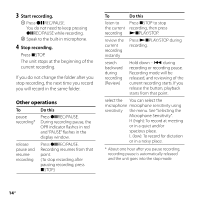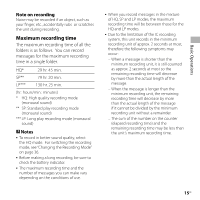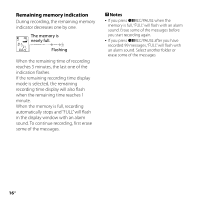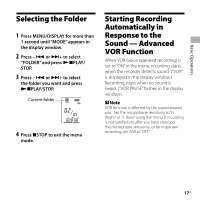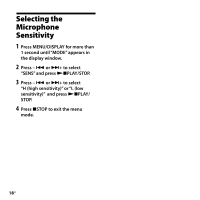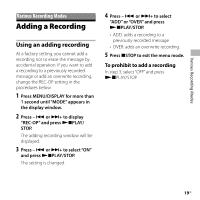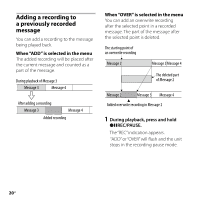Sony ICD-P520 Operating Instructions - Page 15
Maximum recording time, Note on recording, Notes - ic recorder
 |
UPC - 027242711006
View all Sony ICD-P520 manuals
Add to My Manuals
Save this manual to your list of manuals |
Page 15 highlights
Basic Operations Note on recording Noise may be recorded if an object, such as your finger, etc., accidentally rubs or scratches the unit during recording. Maximum recording time The maximum recording time of all the folders is as follows. You can record messages for the maximum recording time in a single folder. HQ* SP** LP*** 29 hr. 45 min. 79 hr. 20 min. 130 hr. 25 min. (hr.: hours/min.: minutes) * HQ: High quality recording mode (monaural sound) ** SP: Standard play recording mode (monaural sound) *** LP: Long play recording mode (monaural sound) Notes To record in better sound quality, select the HQ mode. For switching the recording mode, see "Changing the Recording Mode" on page 36. Before making a long recording, be sure to check the battery indicator. The maximum recording time and the number of messages you can make vary depending on the conditions of use. When you record messages in the mixture of HQ, SP and LP modes, the maximum recording time will be between those for the HQ and LP modes. Due to the limitation of the IC recording system, this unit records in the minimum recording unit of approx. 2 seconds at most, therefore the following symptoms may occur: When a message is shorter than the minimum recording unit, it is still counted as approx. 2 seconds at most so the remaining recording time will decrease by more than the actual length of the message. When the message is longer than the minimum recording unit, the remaining recording time will decrease by more than the actual length of the message if it cannot be divided by the minimum recording unit without a remainder. The sum of the number on the counter (elapsed recording time) and the remaining recording time may be less than the unit's maximum recording time. 15GB