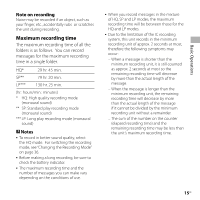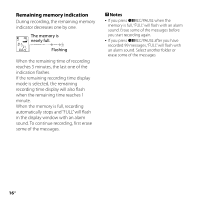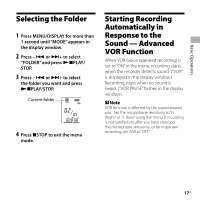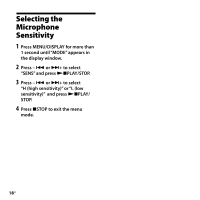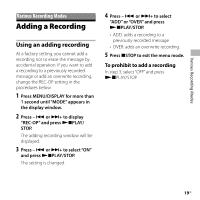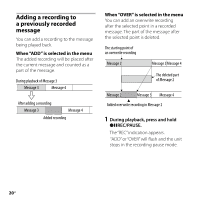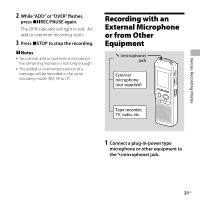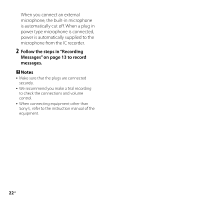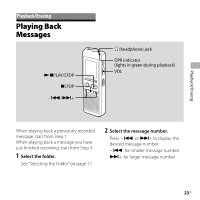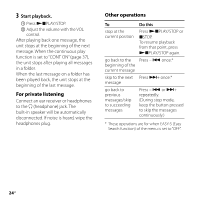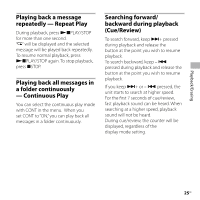Sony ICD-P520 Operating Instructions - Page 20
Adding a recording to a previously recorded message, When ADD is selected in the menu
 |
UPC - 027242711006
View all Sony ICD-P520 manuals
Add to My Manuals
Save this manual to your list of manuals |
Page 20 highlights
Adding a recording to a previously recorded message You can add a recording to the message being played back. When "ADD" is selected in the menu The added recording will be placed after the current message and counted as a part of the message. During playback of Message 3 Message 3 Message 4 After adding a recording Message 3 Message 4 Added recording When "OVER" is selected in the menu You can add an overwrite recording after the selected point in a recorded message. The part of the message after the selected point is deleted. The starting point of an overwrite recording Message 2 Message 3 Message 4 The deleted part of Message 2 Message 2 Message 3 Message 4 Added overwrite recording in Message 2 1 During playback, press and hold REC/PAUSE. The "REC" indication appears. "ADD" or "OVER" will flash and the unit stops in the recording pause mode. 20GB