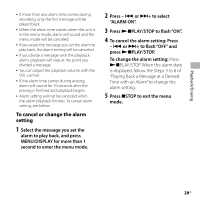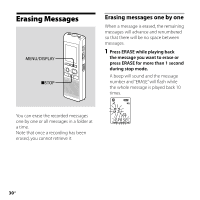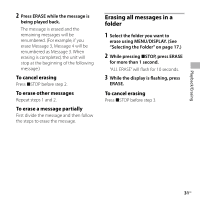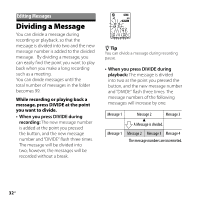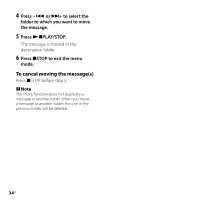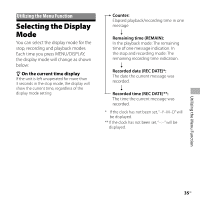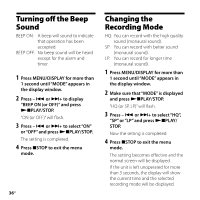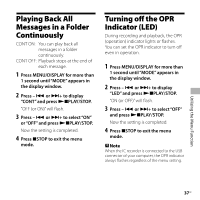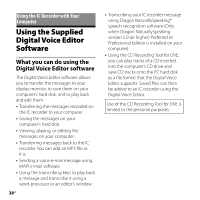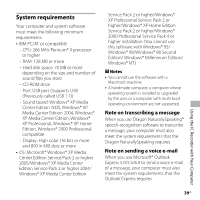Sony ICD-P520 Operating Instructions - Page 34
To cancel moving the messages, Press, to select the, folder to which you want to move, the message.
 |
UPC - 027242711006
View all Sony ICD-P520 manuals
Add to My Manuals
Save this manual to your list of manuals |
Page 34 highlights
4 Press - or + to select the folder to which you want to move the message. 5 Press PLAY/STOP. The message is moved in the destination folder. 6 Press STOP to exit the menu mode. To cancel moving the message(s) Press STOP before step 5. Note The move function does not duplicate a message in another folder. When you move a message to another folder, the one in the previous folder will be deleted. 34GB

±²
GB
4
Press –
or
+ to select the
folder to which you want to move
the message.
5
Press
PLAY/STOP.
The message is moved in the
destination folder.
6
Press
STOP to exit the menu
mode.
To cancel moving the message(s)
Press
STOP before step 5.
Note
The move function does not duplicate a
message in another folder. When you move
a message to another folder, the one in the
previous folder will be deleted.