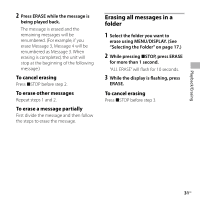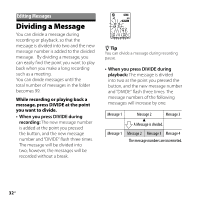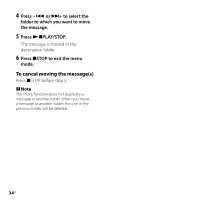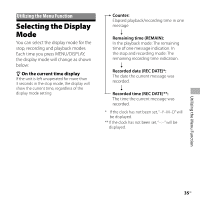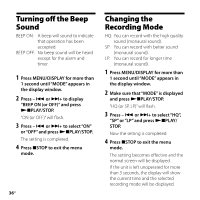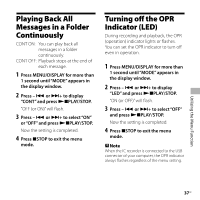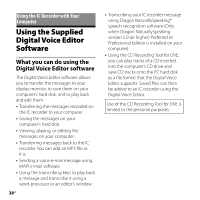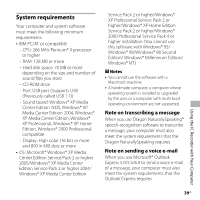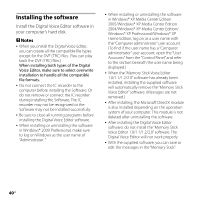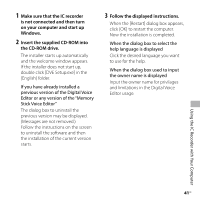Sony ICD-P520 Operating Instructions - Page 36
Turning off the Beep Sound, Changing the Recording Mode - turn off
 |
UPC - 027242711006
View all Sony ICD-P520 manuals
Add to My Manuals
Save this manual to your list of manuals |
Page 36 highlights
Turning off the Beep Sound BEEP ON: A beep will sound to indicate that operation has been accepted. BEEP OFF: No beep sound will be heard except for the alarm and timer. 1 Press MENU/DISPLAY for more than 1 second until "MODE" appears in the display window. 2 Press - or + to display "BEEP ON (or OFF)" and press PLAY/STOP. "ON (or OFF)" will flash. 3 Press - or + to select "ON" or "OFF" and press PLAY/STOP. The setting is completed. 4 Press STOP to exit the menu mode. 36GB Changing the Recording Mode HQ: You can record with the high quality sound (monaural sound). SP: You can record with better sound (monaural sound). LP: You can record for longer time (monaural sound). 1 Press MENU/DISPLAY for more than 1 second until "MODE" appears in the display window. 2 Make sure that "MODE" is displayed and press PLAY/STOP. "HQ (or SP, LP)" will flash. 3 Press - or + to select "HQ", "SP" or "LP" and press PLAY/ STOP. Now the setting is completed. 4 Press STOP to exit the menu mode. The setting becomes effective and the normal screen will be displayed. If the unit is left unoperated for more than 3 seconds, the display will show the current time and the selected recording mode will be displayed.