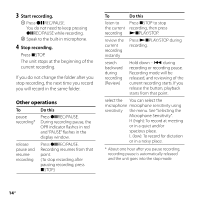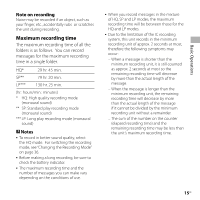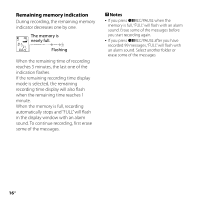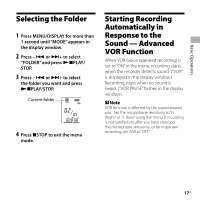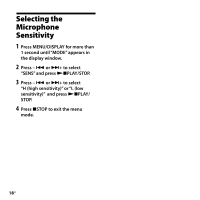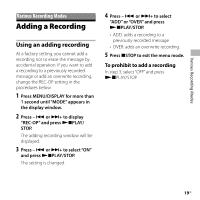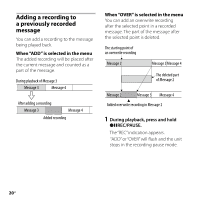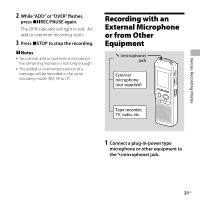Sony ICD-P520 Operating Instructions - Page 16
Remaining memory indication, Notes
 |
UPC - 027242711006
View all Sony ICD-P520 manuals
Add to My Manuals
Save this manual to your list of manuals |
Page 16 highlights
Remaining memory indication During recording, the remaining memory indicator decreases one by one. The memory is nearly full. Flashing When the remaining time of recording reaches 5 minutes, the last one of the indication flashes. If the remaining recording time display mode is selected, the remaining recording time display will also flash when the remaining time reaches 1 minute. When the memory is full, recording automatically stops and "FULL" will flash in the display window with an alarm sound. To continue recording, first erase some of the messages. Notes If you press REC/PAUSE when the memory is full, "FULL" will flash with an alarm sound. Erase some of the messages before you start recording again. If you press REC/PAUSE after you have recorded 99 messages, "FULL" will flash with an alarm sound. Select another folder or erase some of the messages. 16GB