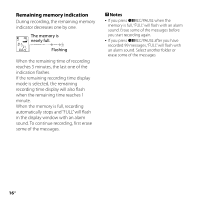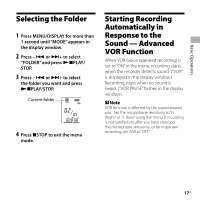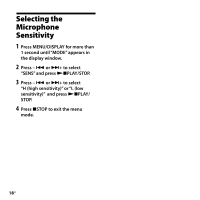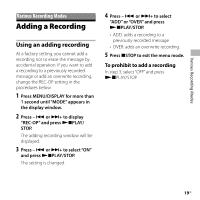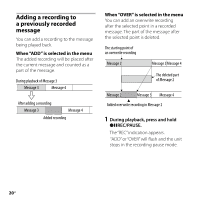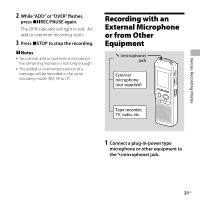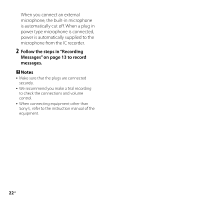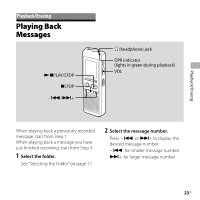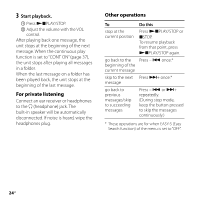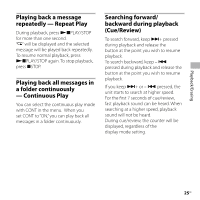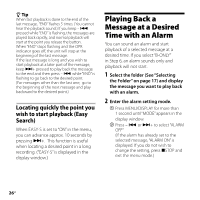Sony ICD-P520 Operating Instructions - Page 21
Recording with an External Microphone or from Other Equipment, While ADD or OVER flashes
 |
UPC - 027242711006
View all Sony ICD-P520 manuals
Add to My Manuals
Save this manual to your list of manuals |
Page 21 highlights
Various Recording Modes 2 While "ADD" or "OVER" flashes, press REC/PAUSE again. The OPR indicator will light in red. An add or overwrite recording starts. 3 Press STOP to stop the recording. Notes You cannot add or overwrite a recording if the remaining memory is not long enough. The added or overwritten portion of a message will be recorded in the same recording mode (HQ, SP, or LP). Recording with an External Microphone or from Other Equipment (microphone) jack External microphone (not supplied) Tape recorder, TV, radio, etc. 1 Connect a plug-in-power type microphone or other equipment to the (microphone) jack. 21GB
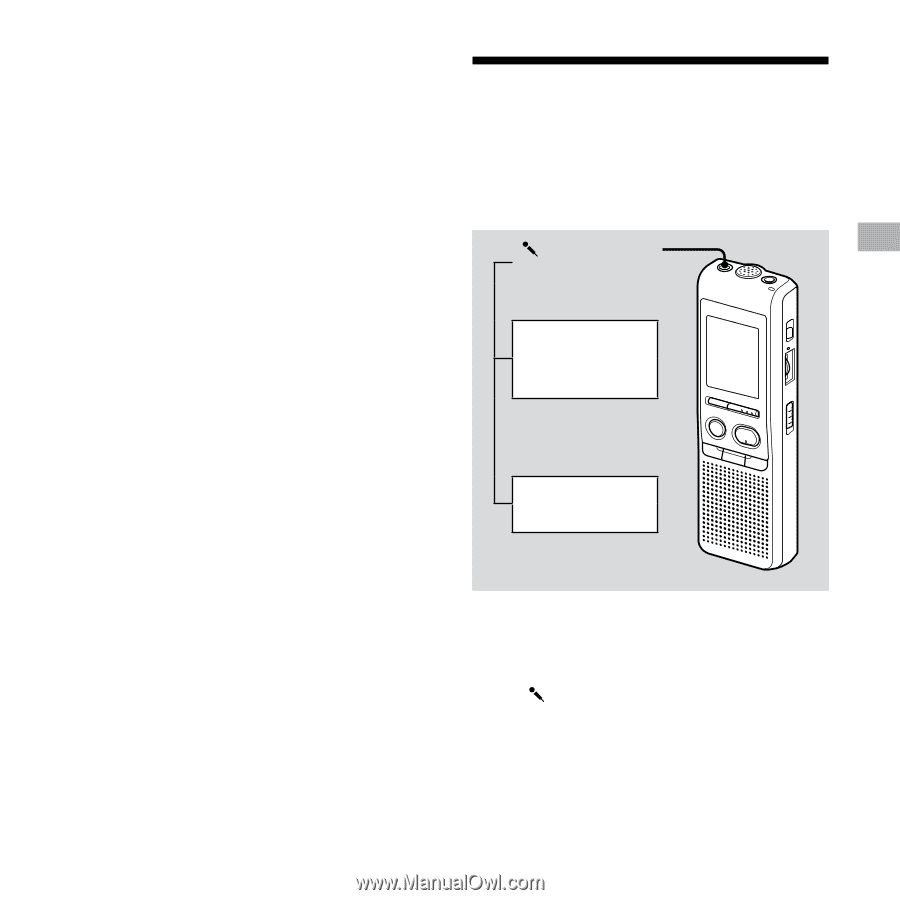
21
GB
Various Recording Modes
2
While “ADD” or “OVER” flashes,
press
REC/PAUSE again.
The OPR indicator will light in red.
An
add or overwrite recording starts.
3
Press
STOP to stop the recording.
Notes
You cannot add or overwrite a recording if
the remaining memory is not long enough.
The added or overwritten portion of a
message will be recorded in the same
recording mode (HQ, SP, or LP).
Recording with an
External Microphone
or from Other
Equipment
(microphone)
jack
External
microphone
(not supplied)
Tape recorder,
TV, radio, etc.
1
Connect a plug-in-power type
microphone or other equipment to
the
(microphone) jack.