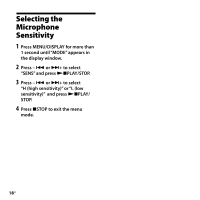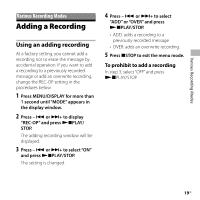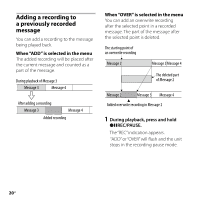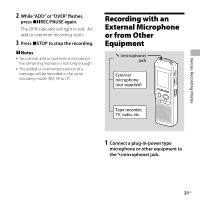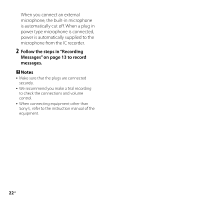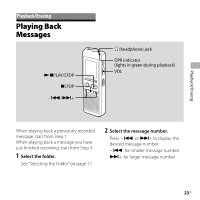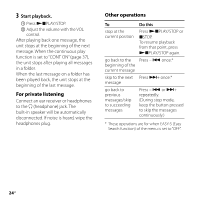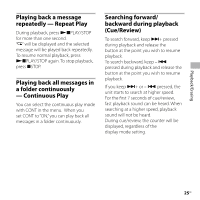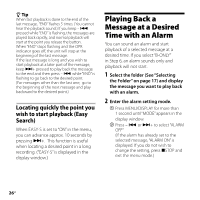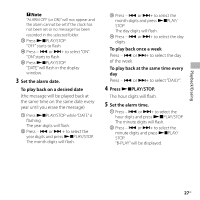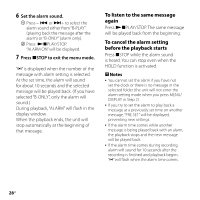Sony ICD-P520 Operating Instructions - Page 23
Playback/Erasing, Playing Back Messages
 |
UPC - 027242711006
View all Sony ICD-P520 manuals
Add to My Manuals
Save this manual to your list of manuals |
Page 23 highlights
Playback/Erasing Playing Back Messages PLAY/STOP STOP - ./>+ i (headphone) jack OPR indicator (lights in green during playback) VOL Playback/Erasing When playing back a previously recorded message, start from Step 1. When playing back a message you have just finished recording, start from Step 3. 1 Select the folder. See "Selecting the Folder" on page 17. 2 Select the message number. Press - . or >+ to display the desired message number. - .: for smaller message number >+: for larger message number 23GB

2±
GB
Playback/Erasing
Playback/Erasing
Playing Back
Messages
PLAY/STOP
STOP
–
.
/
>
+
i
(headphone) jack
OPR indicator
(lights in green during playback)
VOL
When playing back a previously recorded
message, start from Step 1.
When playing back a message you have
just finished recording, start from Step 3.
1
Select the folder.
See “Selecting the Folder” on page 17.
2
Select the message number.
Press –
.
or
>
+ to display the
desired message number.
–
.
: for smaller message number
>
+: for larger message number