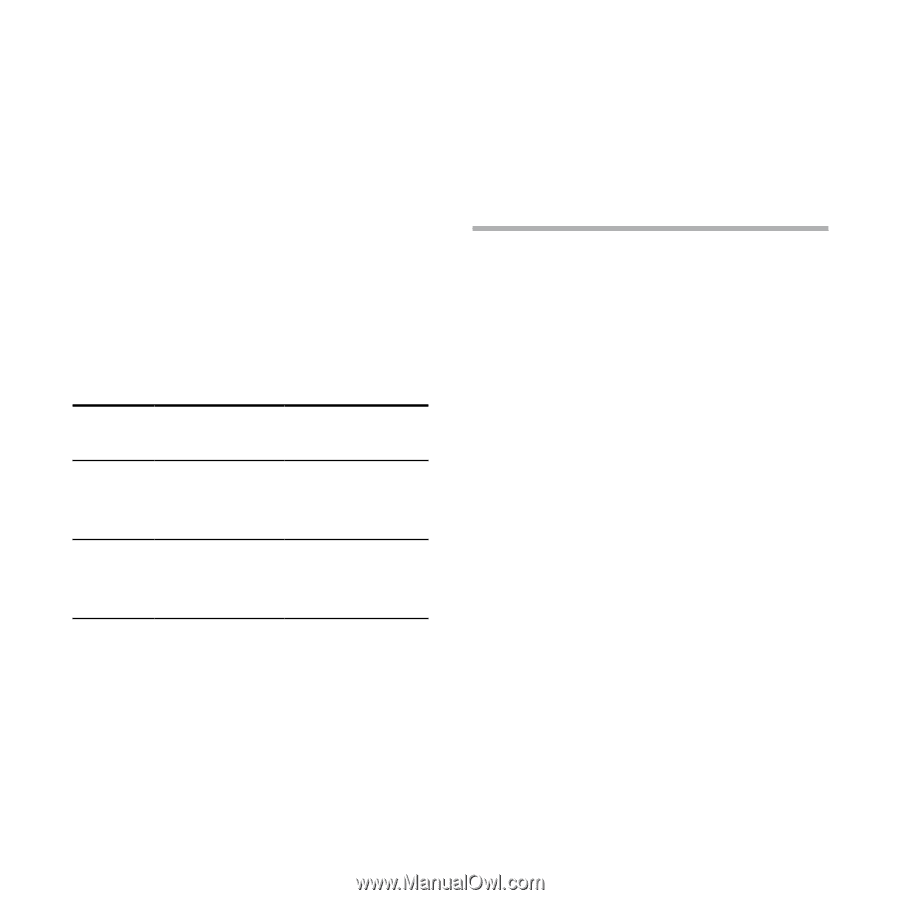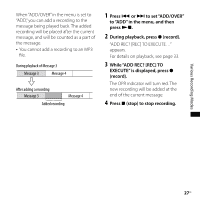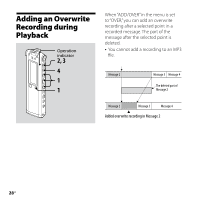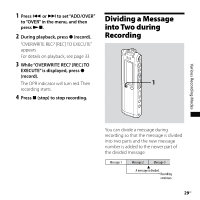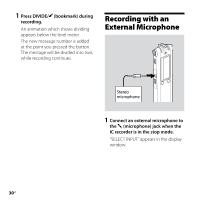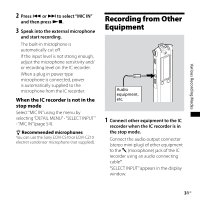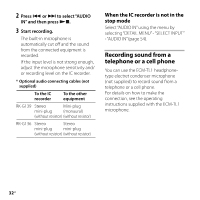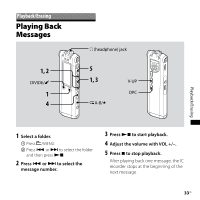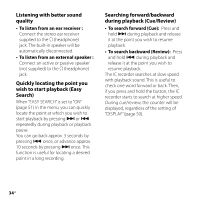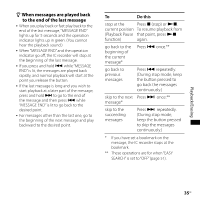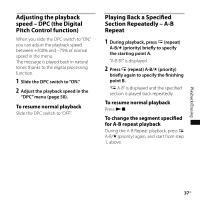Sony ICD-SX68 Operating Instructions - Page 32
Recording sound from a telephone or a cell phone - instructions
 |
UPC - 027242731752
View all Sony ICD-SX68 manuals
Add to My Manuals
Save this manual to your list of manuals |
Page 32 highlights
2 Press or to select "AUDIO IN" and then press . 3 Start recording. The built-in microphone is automatically cut off and the sound from the connected equipment is recorded. If the input level is not strong enough, adjust the microphone sensitivity and/ or recording level on the IC recorder. * Optional audio connecting cables (not supplied) To the IC recorder To the other equipment RK-G139 Stereo Mini-plug mini-plug (monaural) (without resistor) (without resistor) RK-G136 Stereo Stereo mini-plug mini-plug (without resistor) (without resistor) When the IC recorder is not in the stop mode Select "AUDIO IN" using the menu by selecting "DETAIL MENU" - "SELECT INPUT" - "AUDIO IN" (page 54). Recording sound from a telephone or a cell phone You can use the ECM-TL1 headphonetype electret condenser microphone (not supplied) to record sound from a telephone or a cell phone. For details on how to make the connection, see the operating instructions supplied with the ECM-TL1 microphone. 32GB