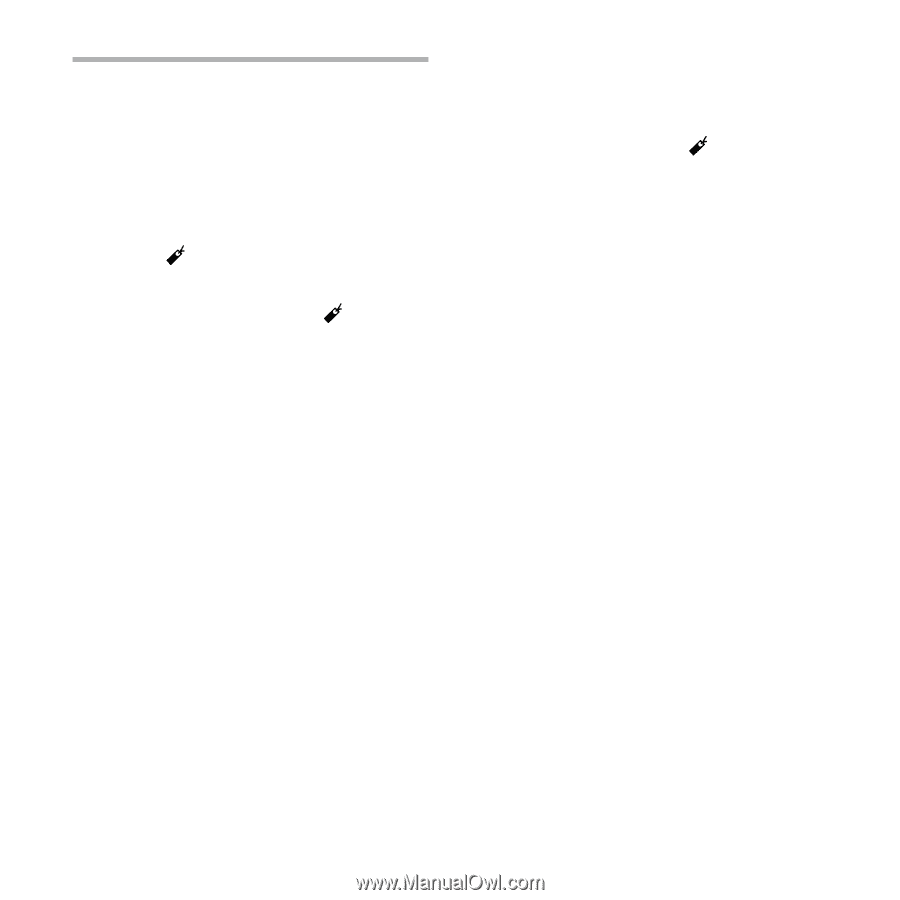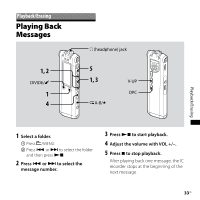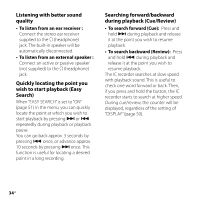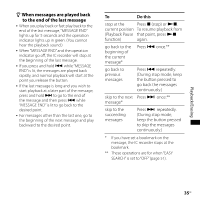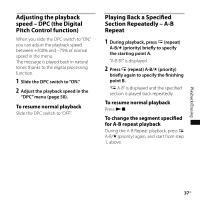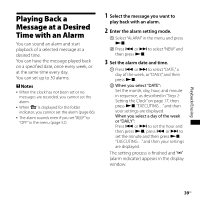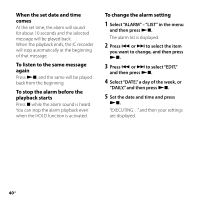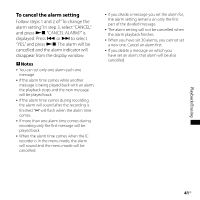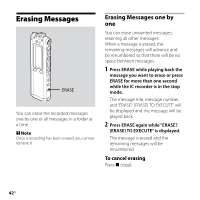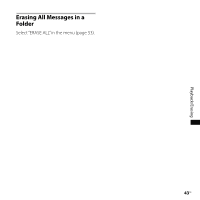Sony ICD-SX68 Operating Instructions - Page 38
Adding a Bookmark, To start playback at the, bookmark, To delete the bookmark
 |
UPC - 027242731752
View all Sony ICD-SX68 manuals
Add to My Manuals
Save this manual to your list of manuals |
Page 38 highlights
Adding a Bookmark You can add a bookmark at a point in a message and use it during playback. You can add only one bookmark in each message. 1 During playback or stop, press DIVIDE/ (bookmark) for more than one second. A bookmark is added and " " (bookmark) flashes three times. If you add a bookmark to a message that already has a bookmark, the previously added bookmark is deleted and a new bookmark is added at the newly specified point. To start playback at the bookmark Press or when the IC recorder is in the stop mode. When " " (bookmark) flashes once, press . To delete the bookmark Set "ERASE BKMRK" to "YES" in the menu (page 53). Notes You cannot add a bookmark on MP3 files. You cannot add a bookmark at the very beginning or at the very end of the message. 38GB