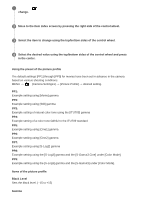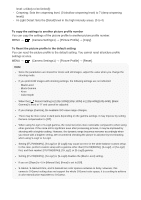Sony ILCE-6500 Help Guide Printable PDF - Page 170
Wind Noise Reduct., Picture Profile
 |
View all Sony ILCE-6500 manuals
Add to My Manuals
Save this manual to your list of manuals |
Page 170 highlights
The [Audio Rec Level] settings are applied for both the internal microphone and the (microphone) terminal input. [149] Recording movies Wind Noise Reduct. Sets whether or not to reduce wind noise by cutting the low-range sound of the input audio from the built-in microphone. 1 MENU → (Camera Settings2) → [Wind Noise Reduct.] → desired setting. Menu item details On: Reduces wind noise. Off: Does not reduce wind noise. Note Setting this item to [On] where wind is not blowing sufficiently hard may cause normal sound to be recorded with too low volume. When an external microphone (sold separately) is used, [On] does not function. [150] Recording movies Picture Profile Allows you to change the settings for the color, gradation, etc. For details on "Picture Profile," refer to http://helpguide.sony.net/di/pp/v1/en/index.html. Customizing the picture profile You can customize the picture quality by adjusting picture profile items such as [Gamma] and [Detail]. When setting these parameters, connect the camera to a TV or monitor, and adjust them while observing the picture on the screen. 1 MENU → (Camera Settings1) → [Picture Profile] → the profile you want to