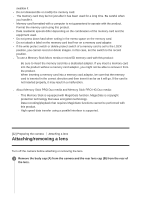Sony ILCE-6500 Help Guide Printable PDF - Page 59
LA-EA2/LA-EA4 Mount Adaptor, Setting language, date and time
 |
View all Sony ILCE-6500 manuals
Add to My Manuals
Save this manual to your list of manuals |
Page 59 highlights
to [Phase Detection AF]. SteadyShot: In-body [26] Preparing the camera Attaching accessories LA-EA2/LA-EA4 Mount Adaptor If you use the LA-EA2 Mount Adaptor (sold separately) or LA-EA4 Mount Adaptor (sold separately), the following functions are available. Autofocus: Available AF system: Phase Detection AF, which is controlled by the dedicated AF sensor inside the Mount Adaptor AF/MF select: Lenses that do not support DMF: Can be changed using the operating switch on the lens. Lenses that support DMF: Can be changed using the operating switch on the lens. When the switch on the lens is set to AF, you can use MENU to change the focusing method. Other lenses: Can be changed using MENU. Focus Mode: LA-EA2: Single-shot AF/Continuous AF/DMF* LA-EA4: Single-shot AF/Continuous AF/Automatic AF/DMF* * Only available when using lenses that support Direct Manual Focus. Even if [Priority Set in AF-S] is set to [Balanced Emphasis], the camera will temporarily switch to [AF]. Even if [Priority Set in AF-C] is set to [Balanced Emphasis], the camera will temporarily switch to [Release]. Available focus area: Wide/Center/Flexible Spot/Lock-on AF SteadyShot: In-body [27] Preparing the camera Setting language, date and time The setting screen for language, date and time is displayed automatically when you turn on this