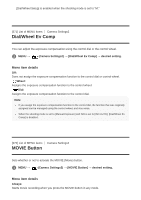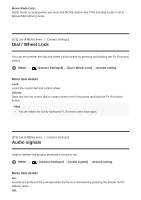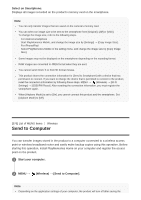Sony ILCE-6500 Help Guide Printable PDF - Page 345
Camera Settings2, Custom KeyShoot.] or [Custom KeyPB]., Select the key to which you want to assign
 |
View all Sony ILCE-6500 manuals
Add to My Manuals
Save this manual to your list of manuals |
Page 345 highlights
Note When you use a function that performs image processing, the image before processing may be displayed temporarily, followed by the image after processing. The DISP (Display Setting) settings are applied for the Auto Review display. [368] List of MENU items Camera Settings2 Custom Key(Shoot.)/Custom Key(PB) You can assign a desired function to a desired key. Some functions are available only when they are assigned to a custom key. For example, if you assign [Eye AF] to [Center Button] for [Custom Key(Shoot.)], you can easily recall [Eye AF] simply by pressing the center of the control wheel while shooting. 1 MENU → (Camera Settings2) → [Custom Key(Shoot.)] or [Custom Key(PB)]. 2 Select the key to which you want to assign the function on the selection screen. The keys that can be assigned functions are different for [Custom Key(Shoot.)] and [Custom Key(PB)]. You can assign the desired functions to the following keys. 1. Custom Button 2 2. Custom Button 1 3. AF/MF Button/AEL Button 4. Fn/ Button 5. Control Wheel (Center Button/Down Button/Left Button/Right Button) 6. Custom Button 3 You can also assign a shooting function to the focus hold button on the lens. However, some lenses do not have a focus hold button.