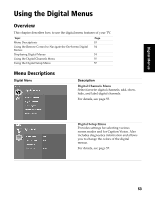Sony KD-36FS130 Operating Instructions - Page 56
Using the Remote Control to, Navigate the On-Screen Digital Menus, Displaying Digital Menus
 |
View all Sony KD-36FS130 manuals
Add to My Manuals
Save this manual to your list of manuals |
Page 56 highlights
Digital Menus Using the Remote Control to Navigate the On-Screen Digital Menus To navigate the on-screen digital menus, use the arrow buttons (F , f , G , g) to move the cursor. Pressing these arrows moves the cursor in the corresponding direction. Press the center button ( ) to select an option. ANALOG / DIGITAL Move Select Displaying Digital Menus To display the digital menus 1 Press MENU to display the analog menu. 2 Press g to highlight the Digital Features menu icon see "Using the Digital Features Menu" on page 51.) and then press 3 Press f to highlight Digital Menu and then press . . (For details, ✍ If the TV is in analog tuning mode, it will switch to digital tuning mode when displaying the digital menus. To exit the digital menus ❏ Press EXIT . To display the analog menu directly from within any digital menu ❏ Press MENU . 54