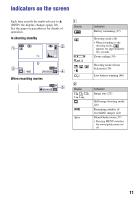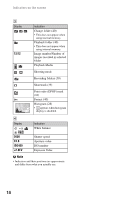Sony MHS-PM1/V Mobile HD Snap Camera Handbook - Page 16
Preparing the battery pack - charger
 |
View all Sony MHS-PM1/V manuals
Add to My Manuals
Save this manual to your list of manuals |
Page 16 highlights
1 Preparing the battery pack For customers in the USA and Canada Plug For customers other than those in the USA and Canada 1 2 2 1 CHARGE lamp CHARGE lamp Power cord (mains lead) 1 Insert the battery pack into the battery charger. • Insert the battery pack as far as it will go, then press the back of the battery pack gently until it clicks. 2 Connect the battery charger to the wall outlet (wall socket). The CHARGE lamp lights up, and charging starts. When the CHARGE lamp turns off, charging is finished (Normal charge). Also, the CHARGE lamp may turn off when the temperature is outside of the recommended operating temperature (10 to 30°C), as the charger is on standby. 16
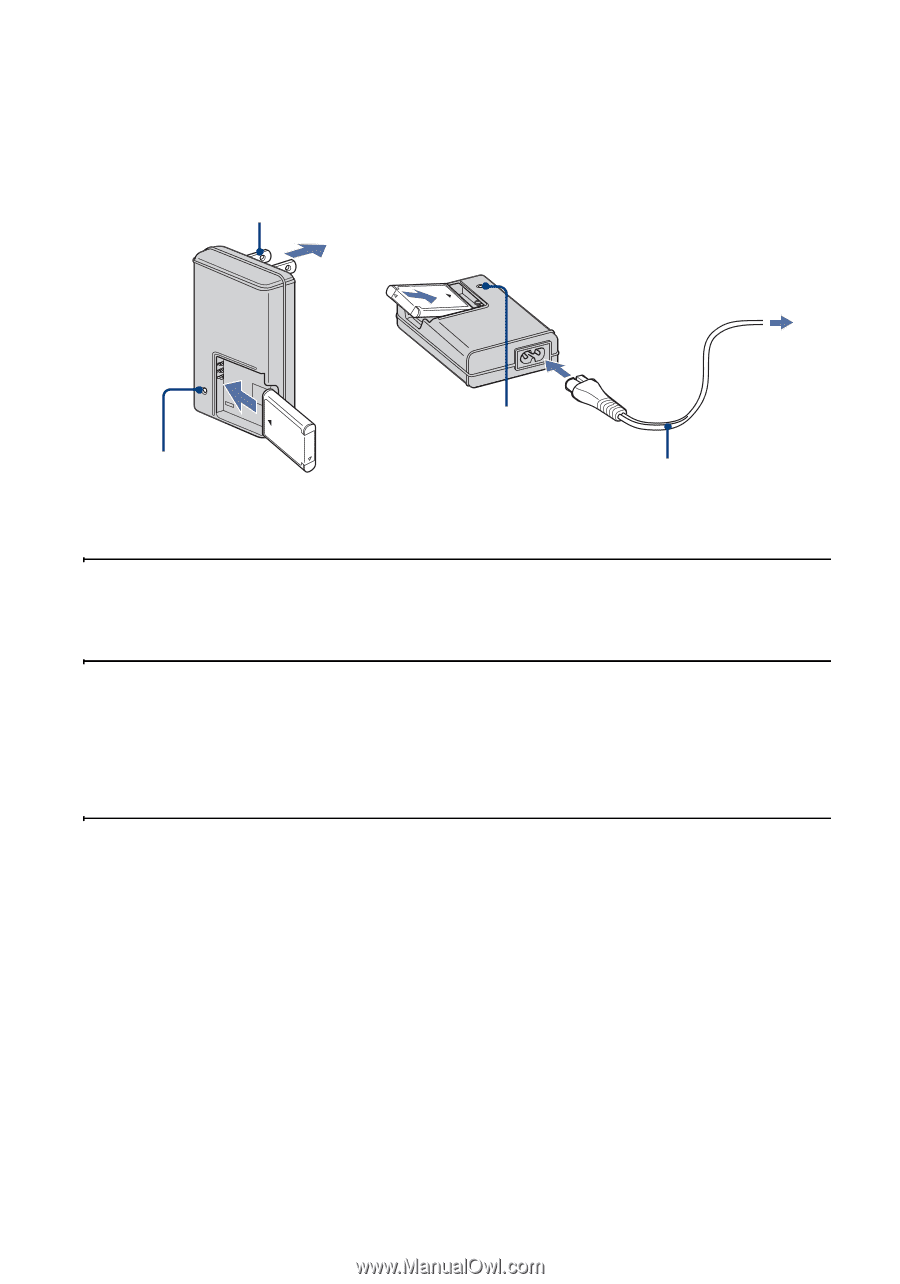
16
1
Preparing the battery pack
1
Insert the battery pack into the battery charger.
•
Insert the battery pack as far as it will go, then press the back of the battery pack gently until it clicks.
2
Connect the battery charger to the wall outlet (wall socket).
The CHARGE lamp lights up, and charging starts.
When the CHARGE lamp turns off, charging is finished (Normal charge). Also, the CHARGE lamp
may turn off when the temperature is outside of the recommended operating temperature (10 to 30°C),
as the charger is on standby.
CHARGE lamp
Plug
CHARGE lamp
Power cord (mains lead)
For customers in the USA and
Canada
For customers other than those in the USA and
Canada
1
1
2
2