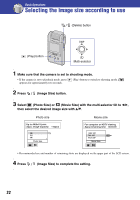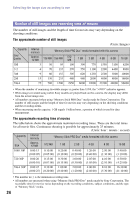Sony MHS-PM1/V Mobile HD Snap Camera Handbook - Page 22
Selecting the image size according to use
 |
View all Sony MHS-PM1/V manuals
Add to My Manuals
Save this manual to your list of manuals |
Page 22 highlights
Basic Operations Selecting the image size according to use (Delete) button (Play) button Multi-selector 1 Make sure that the camera is set to shooting mode. • If the camera is set to playback mode, press appears for approximately two seconds. (Play) button to switch to shooting mode. 2 Press (Image Size) button. 3 Select (Photo Size) or (Movie Size) with the multi-selector tilt to b/B, then select the desired image size with v/V. Photo size Movie size • Recommended use and number of remaining shots are displayed on the upper part of the LCD screen. 4 Press (Image Size) to complete the setting. 22

22
Basic Operations
Selecting the image size according to use
1
Make sure that the camera is set to shooting mode.
•
If the camera is set to playback mode, press
(Play) button to switch to shooting mode.
appears for approximately two seconds.
2
Press
(Image Size) button.
3
Select
(Photo Size) or
(Movie Size) with the multi-selector tilt to
b
/
B
,
then select the desired image size with
v
/
V
.
•
Recommended use and number of remaining shots are displayed on the upper part of the LCD screen.
4
Press
(Image Size) to complete the setting.
Photo size
Movie size
(Play) button
(Delete) button
Multi-selector