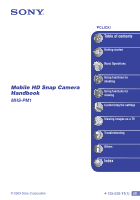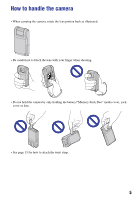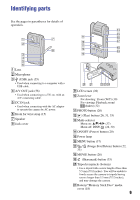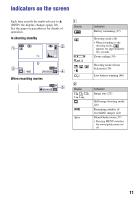Sony MHS-PM1/V Mobile HD Snap Camera Handbook - Page 6
Table of contents, Getting started, Basic Operations, Using functions for shooting
 |
View all Sony MHS-PM1/V manuals
Add to My Manuals
Save this manual to your list of manuals |
Page 6 highlights
Table of contents Notes on using your camera 2 How to handle the camera 5 Identifying parts 9 Indicators on the screen 11 Getting started Checking the accessories supplied 15 1 Preparing the battery pack 16 2 Inserting the battery pack/"Memory Stick PRO Duo" media (sold separately 18 3 Turning the camera on/setting the clock 20 Changing the language settings 21 Basic Operations Selecting the image size according to use 22 Shooting images 26 Viewing images 31 Deleting images 33 Select images to upload on a website (Sharemark 35 Using the menu items 37 Menu items 38 Using functions for shooting Shooting menu 39 Camera: Selecting a shooting mode Setup: Selecting the shooting settings 6
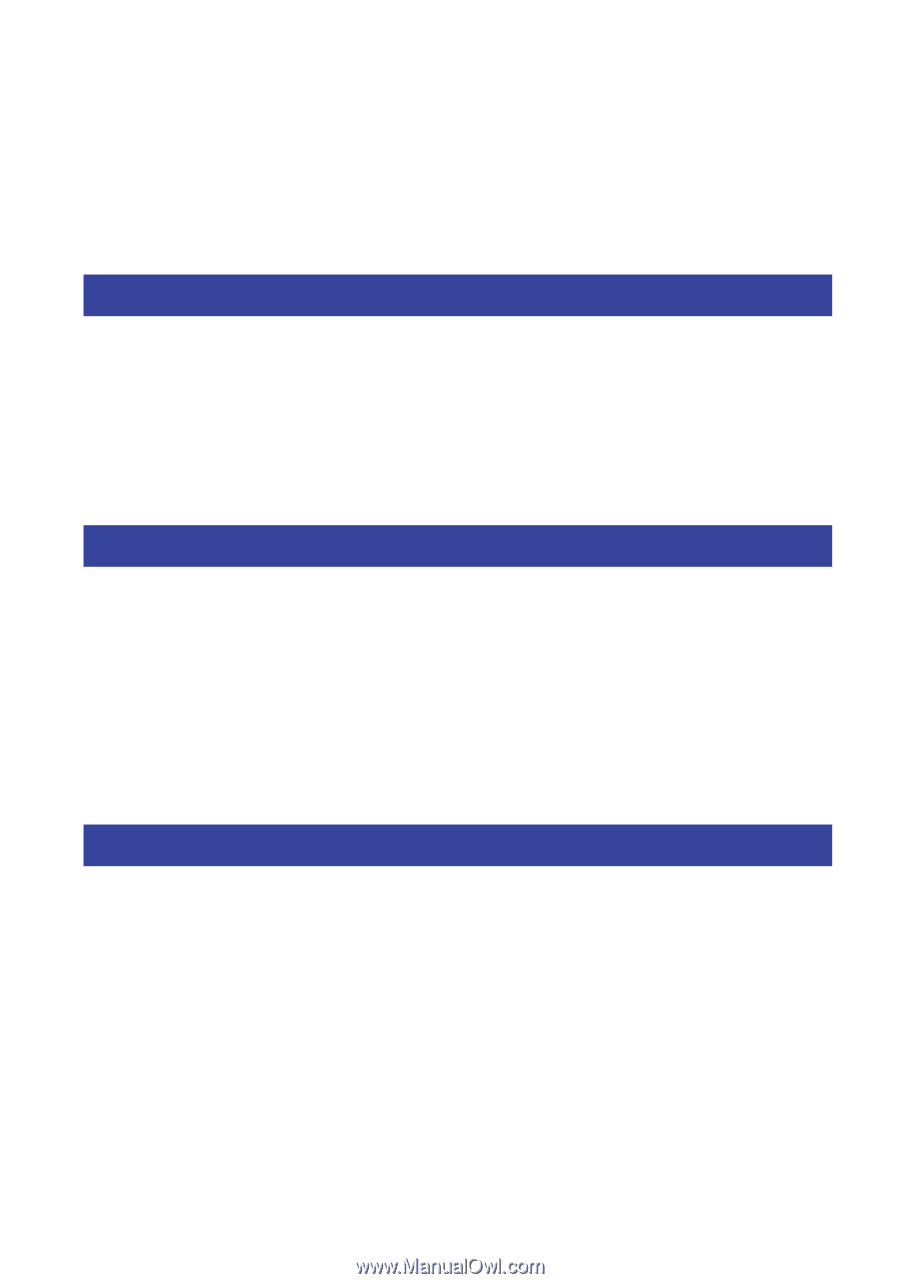
6
Table of contents
Notes on using your camera
.....................................................................
2
How to handle the camera
........................................................................
5
Identifying parts
........................................................................................
9
Indicators on the screen
..........................................................................
11
Checking the accessories supplied
.........................................................
15
1 Preparing the battery pack
...................................................................
16
2 Inserting the battery pack/“Memory Stick PRO Duo” media (sold
separately)
..............................................................................................
18
3 Turning the camera on/setting the clock
..............................................
20
Changing the language settings
.....................................................................
21
Selecting the image size according to use
..............................................
22
Shooting images
.....................................................................................
26
Viewing images
.......................................................................................
31
Deleting images
......................................................................................
33
Select images to upload on a website (Sharemark)
...............................
35
Using the menu items
.............................................................................
37
Menu items
.............................................................................................
38
Shooting menu
........................................................................................
39
Camera: Selecting a shooting mode
Setup: Selecting the shooting settings
Getting started
Basic Operations
Using functions for shooting