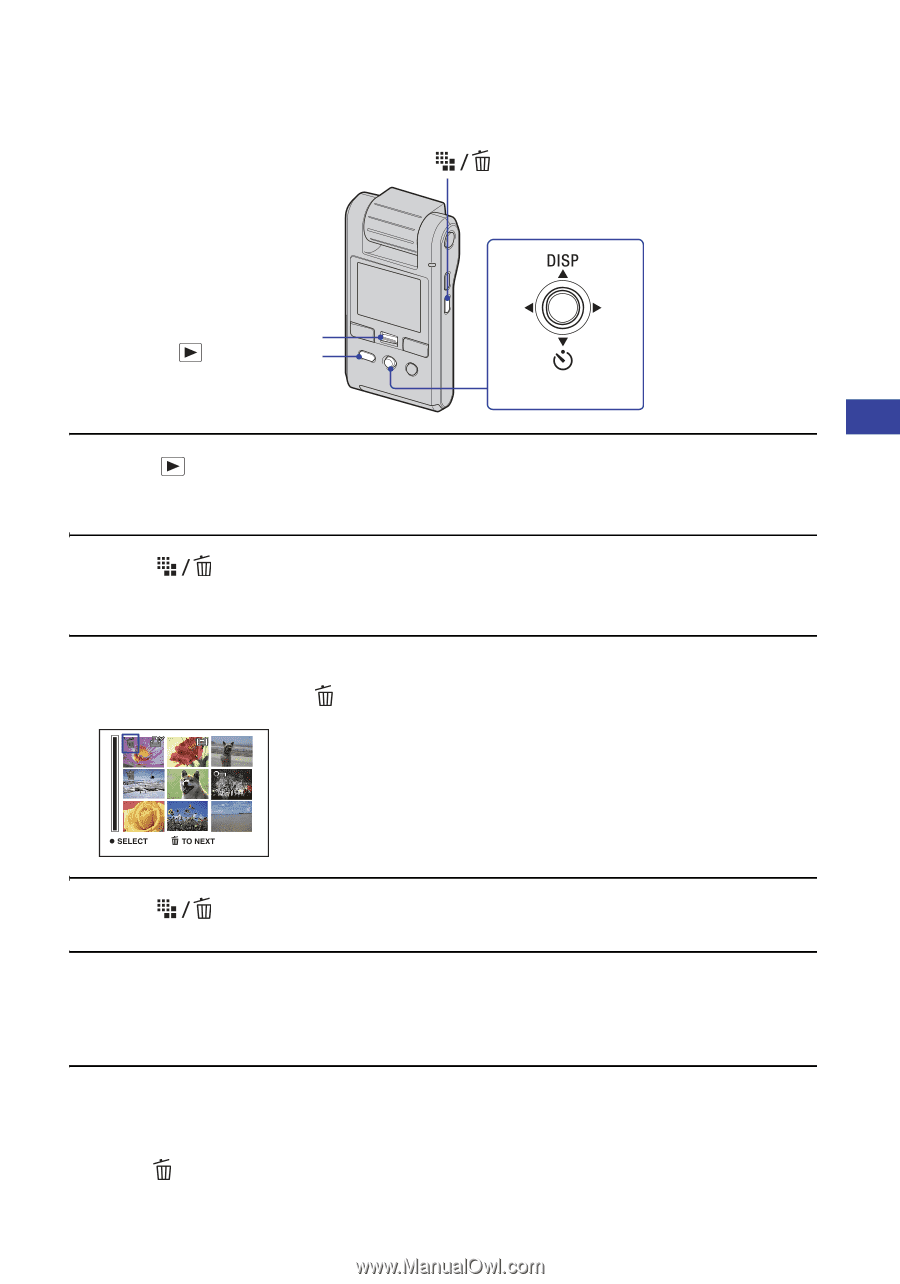Sony MHS-PM1/V Mobile HD Snap Camera Handbook - Page 33
Deleting images
 |
View all Sony MHS-PM1/V manuals
Add to My Manuals
Save this manual to your list of manuals |
Page 33 highlights
Deleting images (Delete) button Zoom lever (Play) button Multi-selector 1 Press (Play) button to set the camera to playback mode. • Index screen appears. 2 Press (Delete) and select [Select] with the multi-selector tilt to v/V, then press the multi-selector. 3 Select the images you want to delete with v/V/b/B, then press the multi- selector to display the (Delete) indicator on the selected image. Basic Operations 4 Press (Delete). 5 Select [OK] with B, then press the multi-selector. • To delete all the images in the folder, select [All In This Folder] with v/V in step 2 instead of [Select], then press the multi-selector. To cancel a selection Select the image you have previously selected for deletion, then press the multi-selector to delete the indicator from the image. 33