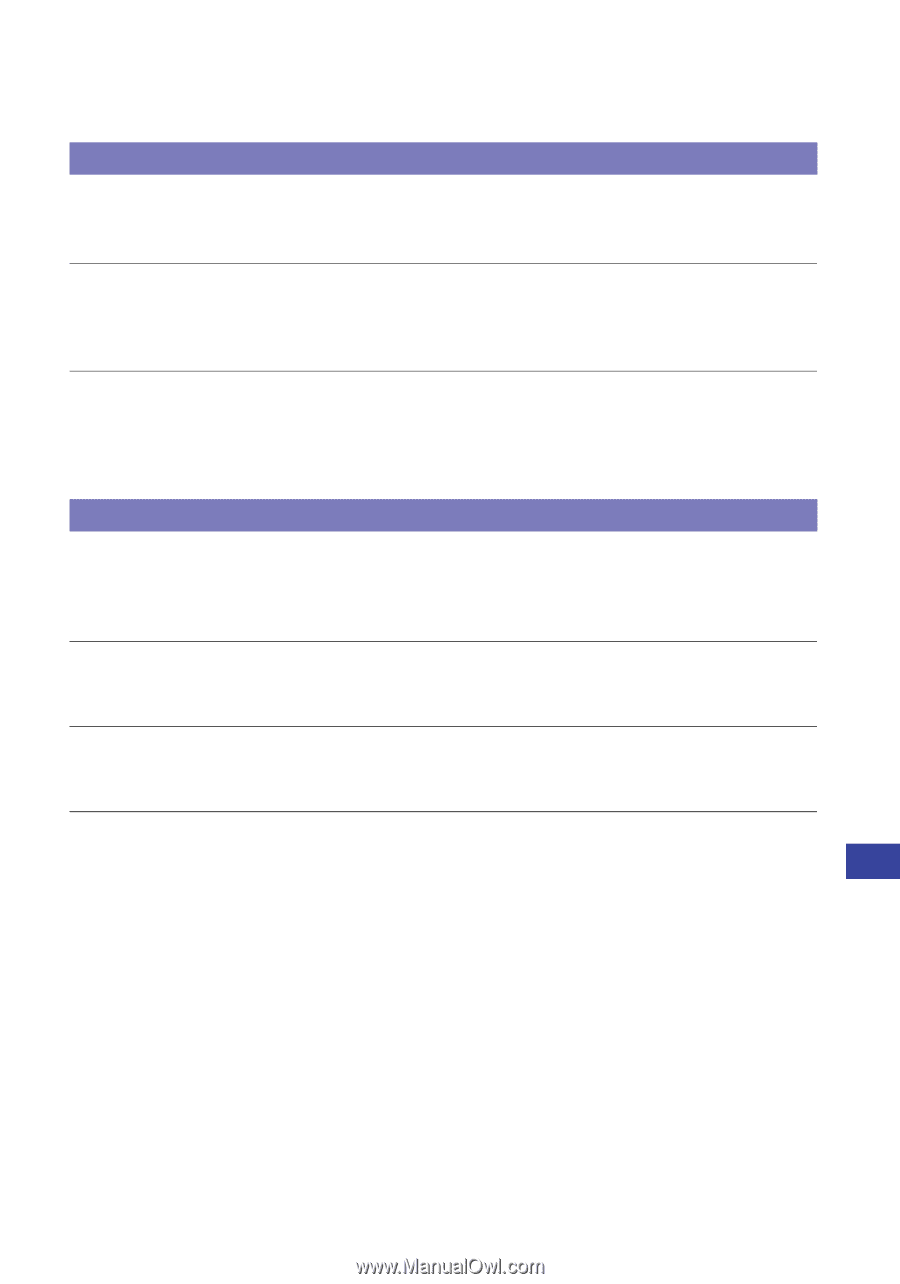Sony MHS-PM1/V Mobile HD Snap Camera Handbook - Page 65
Internal memory, Others, The lens gets fogged.
 |
View all Sony MHS-PM1/V manuals
Add to My Manuals
Save this manual to your list of manuals |
Page 65 highlights
Troubleshooting Internal memory Cannot playback or record images using the internal memory. • There is "Memory Stick PRO Duo" media inserted in the camera. Remove it. Cannot copy the data stored in the internal memory to "Memory Stick PRO Duo" media. • The "Memory Stick PRO Duo" media is full. Check the capacity. Cannot copy the data on the "Memory Stick PRO Duo" media or the computer to the internal memory. • Data on "Memory Stick PRO Duo" media or a computer cannot be copied to the internal memory. Others The lens gets fogged. • Moisture condensation has occurred. Turn off the camera and leave it for about an hour before using it. The camera becomes warm when you use it for a long time. • This is not a malfunction. The Clock Set screen appears when you turn on the camera. • Set the date and time again (page 57). You want to change the date or time. • Set the date and time again (page 57). 65 Troubleshooting