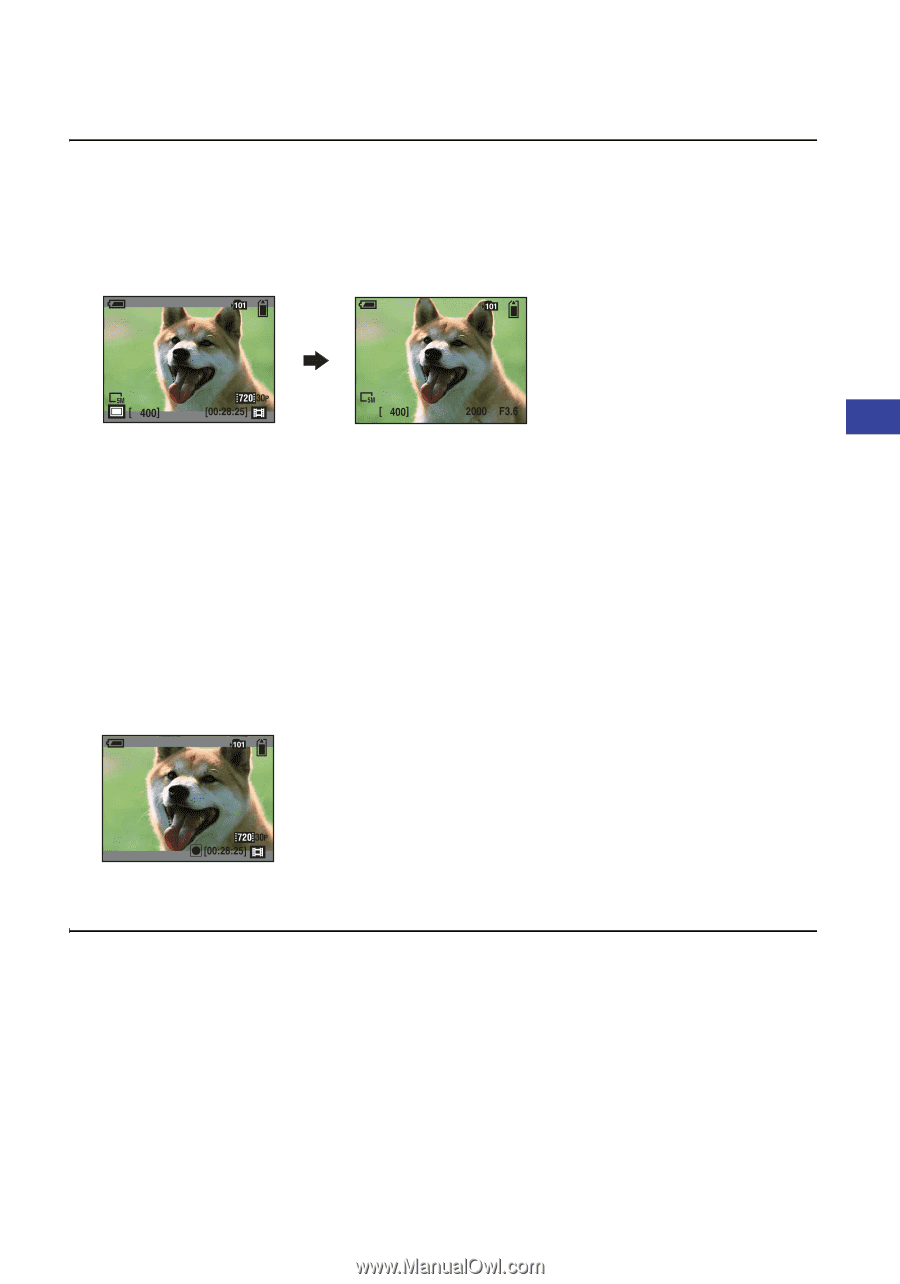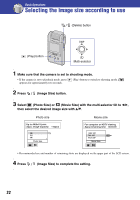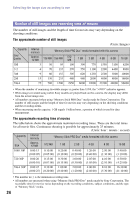Sony MHS-PM1/V Mobile HD Snap Camera Handbook - Page 27
Start shooting., When shooting still images, When shooting movies
 |
View all Sony MHS-PM1/V manuals
Add to My Manuals
Save this manual to your list of manuals |
Page 27 highlights
Basic Operations Shooting images 3 Start shooting. When shooting still images: Press PHOTO. • In standby In pressing PHOTO (4:3) 720 • You can only check the angle of view by pressing PHOTO half-way. To shoot still images, press PHOTO fully. • The angle of view switches to the aspect ratio (4:3 or 3:2) according to the shooting size of the still image. • Black bands appear on the top and bottom of the image in the following situations: -When the image size is either [1080 30P] or [720 30P]. -When the aspect ratio is 3:2. • You cannot shoot still images while shooting movies. • When shooting still images, the angle of view will change from that in shooting standby. When shooting movies: Press MOVIE. To stop recording, press MOVIE again. • Black bands appear on the top and bottom of the image when the image size is either [1080 30P] or [720 30P]. • Continuous shooting is possible for approximately 25 minutes. • When shooting movies, the anti-blur function will be set on. 27