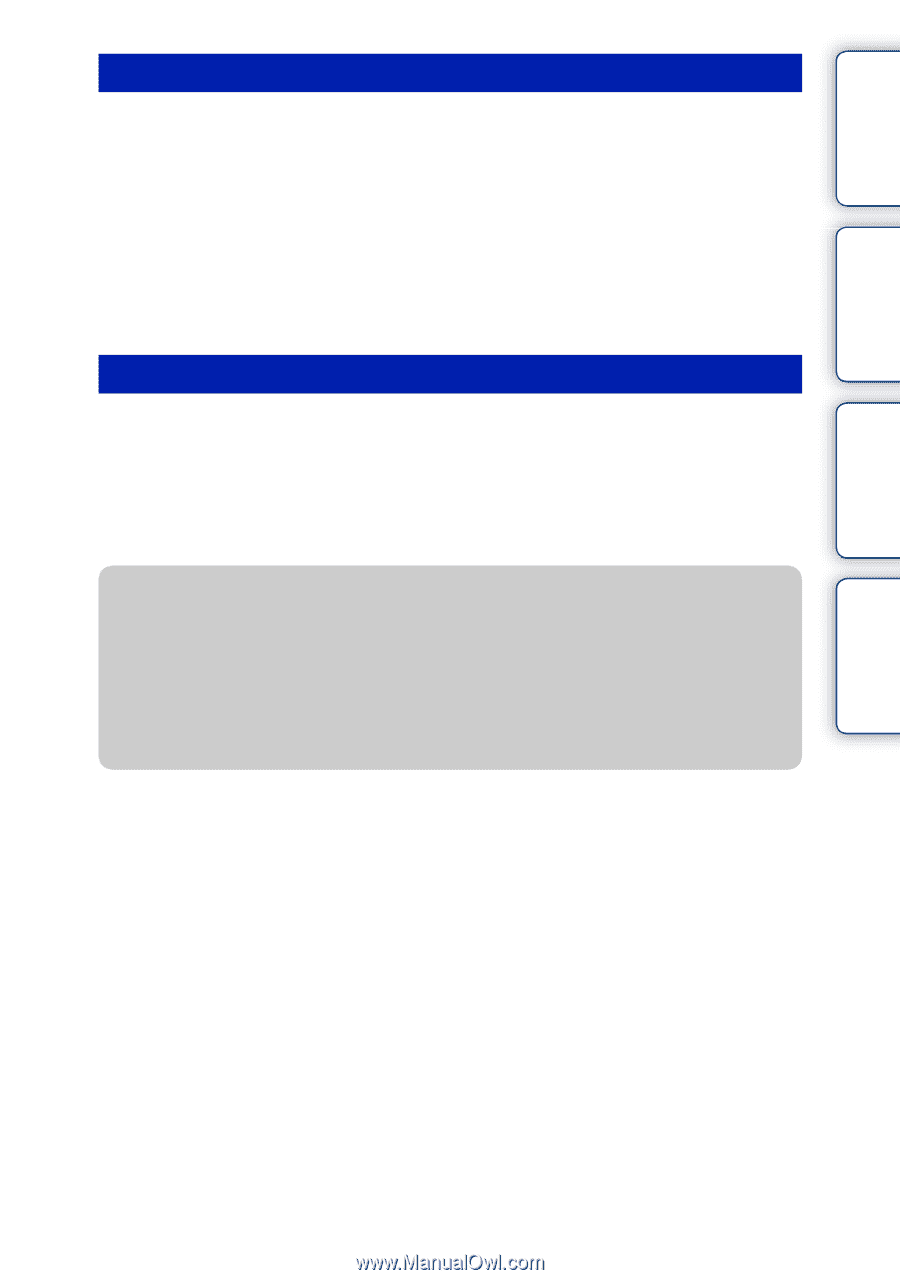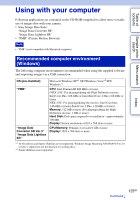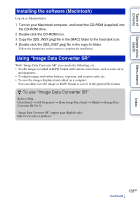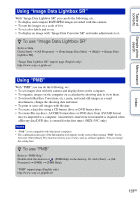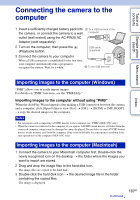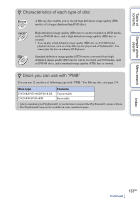Sony NEX-5 α Handbook - Page 128
Installing the software Macintosh, Using Image Data Converter SR
 |
UPC - 027242797505
View all Sony NEX-5 manuals
Add to My Manuals
Save this manual to your list of manuals |
Page 128 highlights
Table of contents Sample photo Menu search search Index Installing the software (Macintosh) Log on as Administrator. 1 Turn on your Macintosh computer, and insert the CD-ROM (supplied) into the CD-ROM drive. 2 Double-click the CD-ROM icon. 3 Copy the [IDS_INST.pkg] file in the [MAC] folder to the hard disk icon. 4 Double-click the [IDS_INST.pkg] file in the copy-to folder. Follow the instructions on the screen to complete the installation. Using "Image Data Converter SR" With "Image Data Converter SR" you can do the following, etc.: • To edit images recorded in RAW format with various corrections, such as tone curve, and sharpness. • To adjust images with white balance, exposure, and creative style, etc. • To save the images displayed and edited on a computer. You can either save the image as RAW format or save it in the general file format. z To use "Image Data Converter SR" Refer to Help. Click [Start] t [All Programs] t [Sony Image Data Suite] t [Help] t [Image Data Converter SR Ver.3]. "Image Data Converter SR" support page (English only) http://www.sony.co.jp/ids-se/ 128GB Continued r