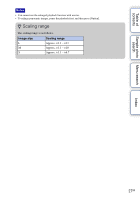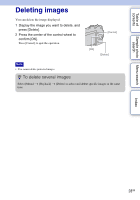Sony NEX-5 α Handbook - Page 25
For a better result of Background Defocus, Notes
 |
UPC - 027242797505
View all Sony NEX-5 manuals
Add to My Manuals
Save this manual to your list of manuals |
Page 25 highlights
Table of contents Sample photo Menu search search Index Notes • When the Scene Recognition function is enabled, the camera analyzes the scene when you press the center of the control wheel, and uses it as the Recognized Scene. • The defocusing range available depends on the lens used. • The defocusing effect may not be noticeable, depending on the distance from the subject or the lens used. • The Background Defocus Control function does not operate when an A-mount lens is attached. z For a better result of Background Defocus • Move closer to the subject. • Lengthen the distance between the subject and the background. 25GB
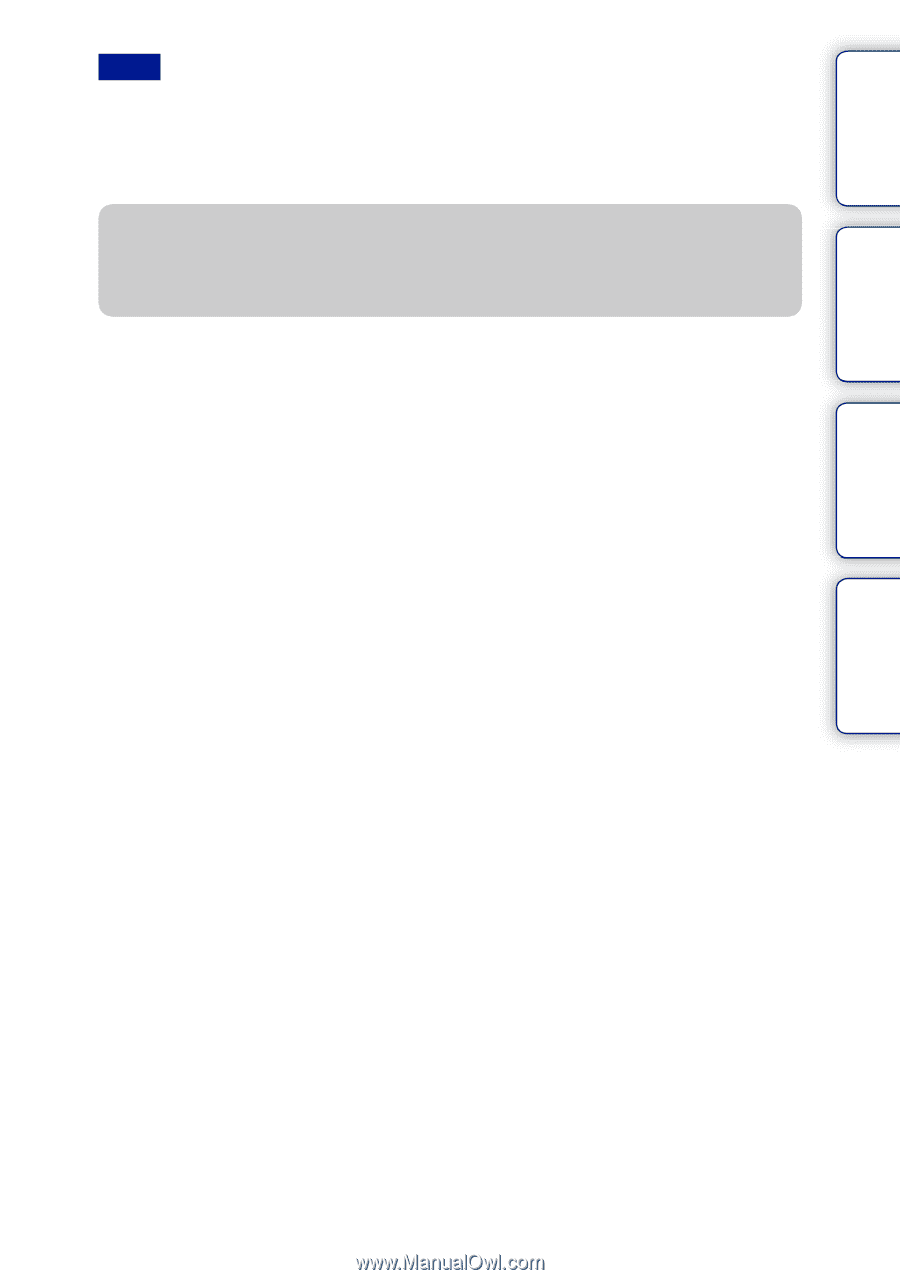
25
GB
Table of
contents
Sample photo
search
Menu search
Index
•
When the Scene Recognition function is enabled, the camera analyzes the scene when you press the
center of the control wheel, and uses it as the Recognized Scene.
•
The defocusing range available depends on the lens used.
•
The defocusing effect may not be noticeable, depending on the distance from the subject or the lens used.
•
The Background Defocus Control function does not operate when an A-mount lens is attached.
Notes
z
For a better result of Background Defocus
•
Move closer to the subject.
•
Lengthen the distance between the subject and the background.