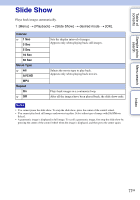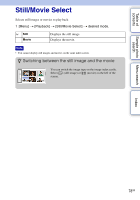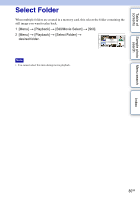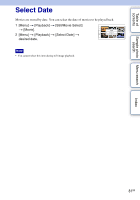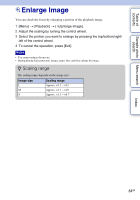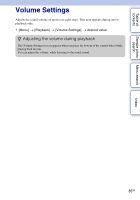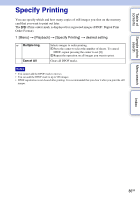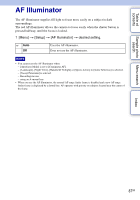Sony NEX-5 α Handbook - Page 82
Rotate
 |
UPC - 027242797505
View all Sony NEX-5 manuals
Add to My Manuals
Save this manual to your list of manuals |
Page 82 highlights
Table of contents Sample photo Menu search search Index Rotate Rotates a still image counter-clockwise. Use this to display a horizontal orientation image in vertical orientation. Once you rotate the image, the image is played back in the rotated position, even if you turn off the power. 1 [Menu] t [Playback] t [Rotate] t press the center. The image rotates counter-clockwise. The image rotates as you press the center. Notes • You cannot rotate movies or protected images. • You may not be able to rotate images shot with other cameras. • When viewing images on a computer, the image rotation information may not be reflected depending on the software. 82GB
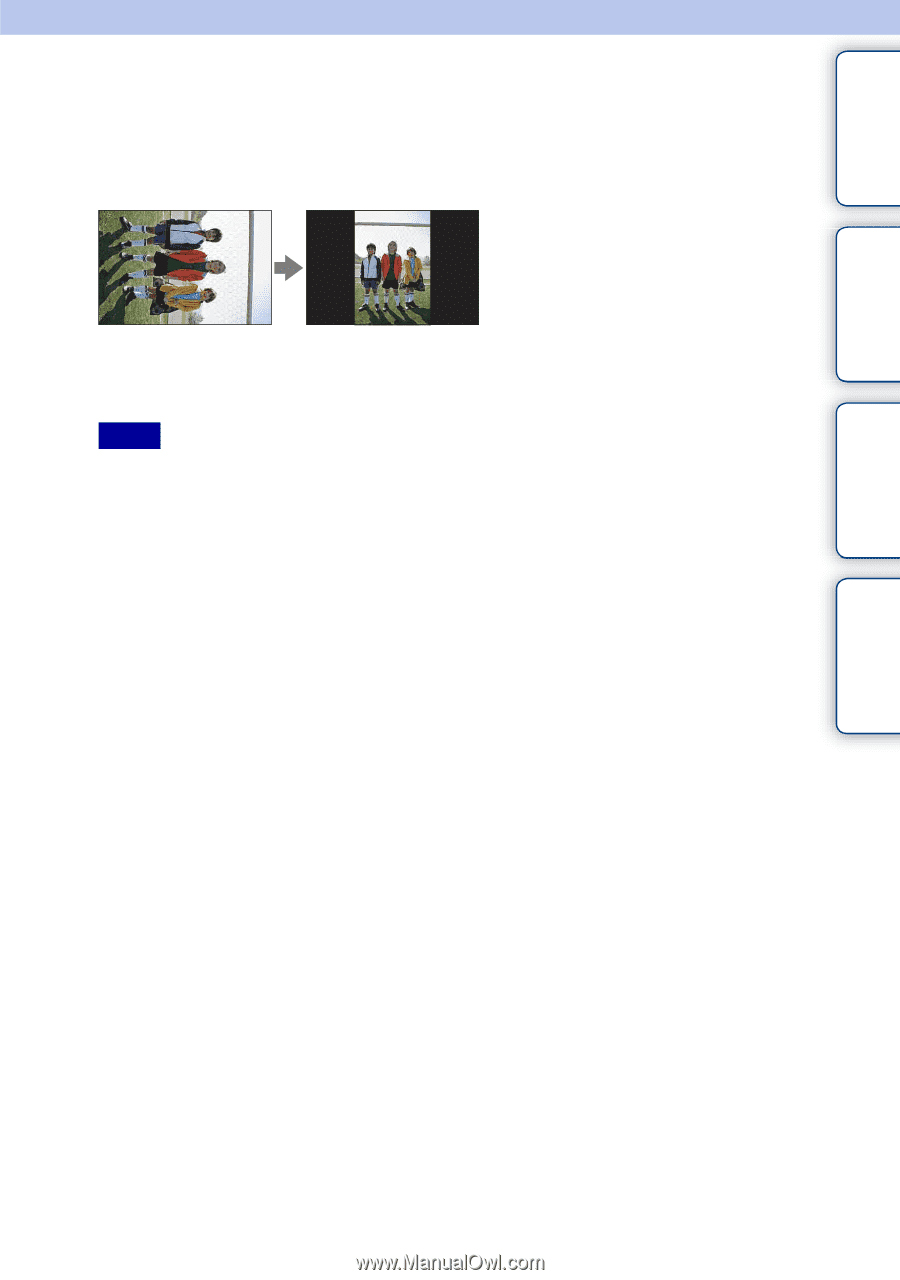
82
GB
Table of
contents
Sample photo
search
Menu search
Index
Rotate
Rotates a still image counter-clockwise. Use this to display a horizontal orientation
image in vertical orientation. Once you rotate the image, the image is played back in the
rotated position, even if you turn off the power.
1
[Menu]
t
[Playback]
t
[Rotate]
t
press the center.
The image rotates counter-clockwise. The image rotates as you press the center.
•
You cannot rotate movies or protected images.
•
You may not be able to rotate images shot with other cameras.
•
When viewing images on a computer, the image rotation information may not be reflected depending on
the software.
Notes