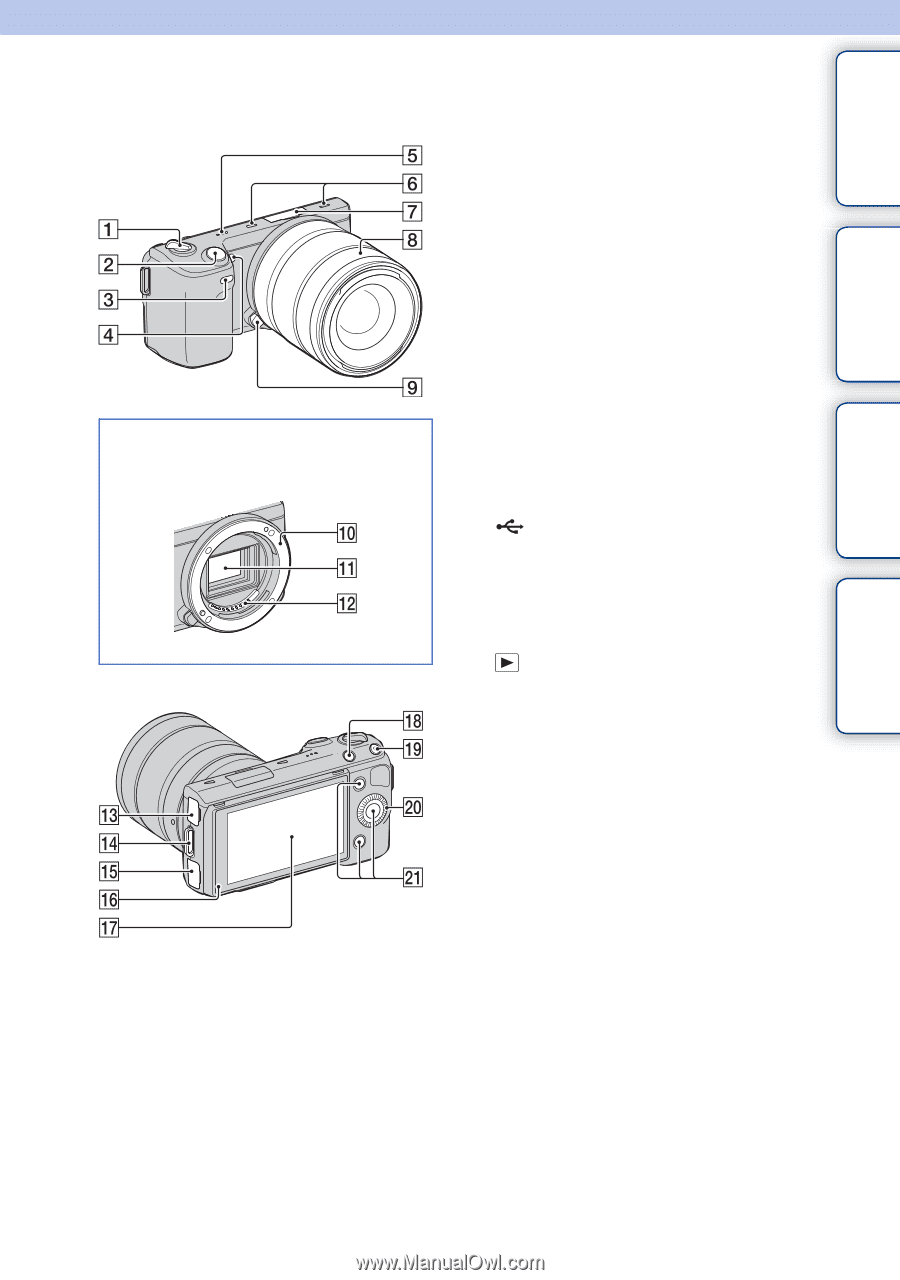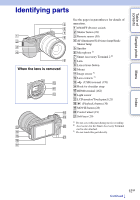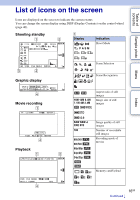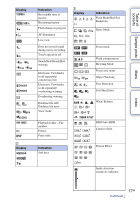Sony NEX-5N α Handbook - Page 12
Identifying parts - accessories
 |
View all Sony NEX-5N manuals
Add to My Manuals
Save this manual to your list of manuals |
Page 12 highlights
Table of contents Sample photo Identifying parts When the lens is removed See the pages in parentheses for details of operation. A ON/OFF (Power) switch B Shutter button (28) C Remote sensor (50) D AF illuminator/Self-timer lamp/Smile Shutter lamp E Speaker F Microphone 1) G Smart Accessory Terminal 2 2) H Lens I Lens release button J Mount K Image sensor 3) L Lens contacts 3) M (USB) terminal (170) N Hook for shoulder strap O HDMI terminal (162) P Light sensor Q LCD monitor/Touch panel (21) R (Playback) button (30) S MOVIE button (28) T Control wheel (19) U Soft keys (20) 1) Do not cover this part during movie recording. 2) Accessories for the Smart Accessory Terminal can be also attached. 3) Do not touch this part directly. Menu Index 12GB Continued r