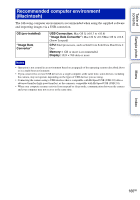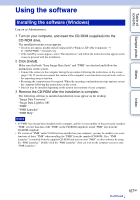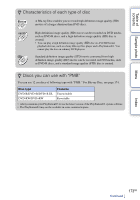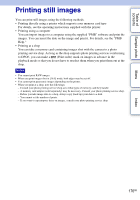Sony NEX-5N α Handbook - Page 171
Deleting the USB connection, Double-click the disconnect icon on the, tasktray., Click
 |
View all Sony NEX-5N manuals
Add to My Manuals
Save this manual to your list of manuals |
Page 171 highlights
Table of contents Sample photo Deleting the USB connection Perform the procedures from step 1 to 3 below before: • Disconnecting the USB cable. • Removing the memory card. • Turning off the camera. 1 Double-click the disconnect icon on the tasktray. 2 Click (USB Mass Storage Device) t [Stop]. 3 Confirm the device on the confirmation window, then click [OK]. Disconnect icon Windows Vista Windows XP Note • Drag and drop the icon of the memory card or the drive icon to the "Trash" icon beforehand when you use a Macintosh computer, and the camera is disconnected from the computer. Menu Index 171GB
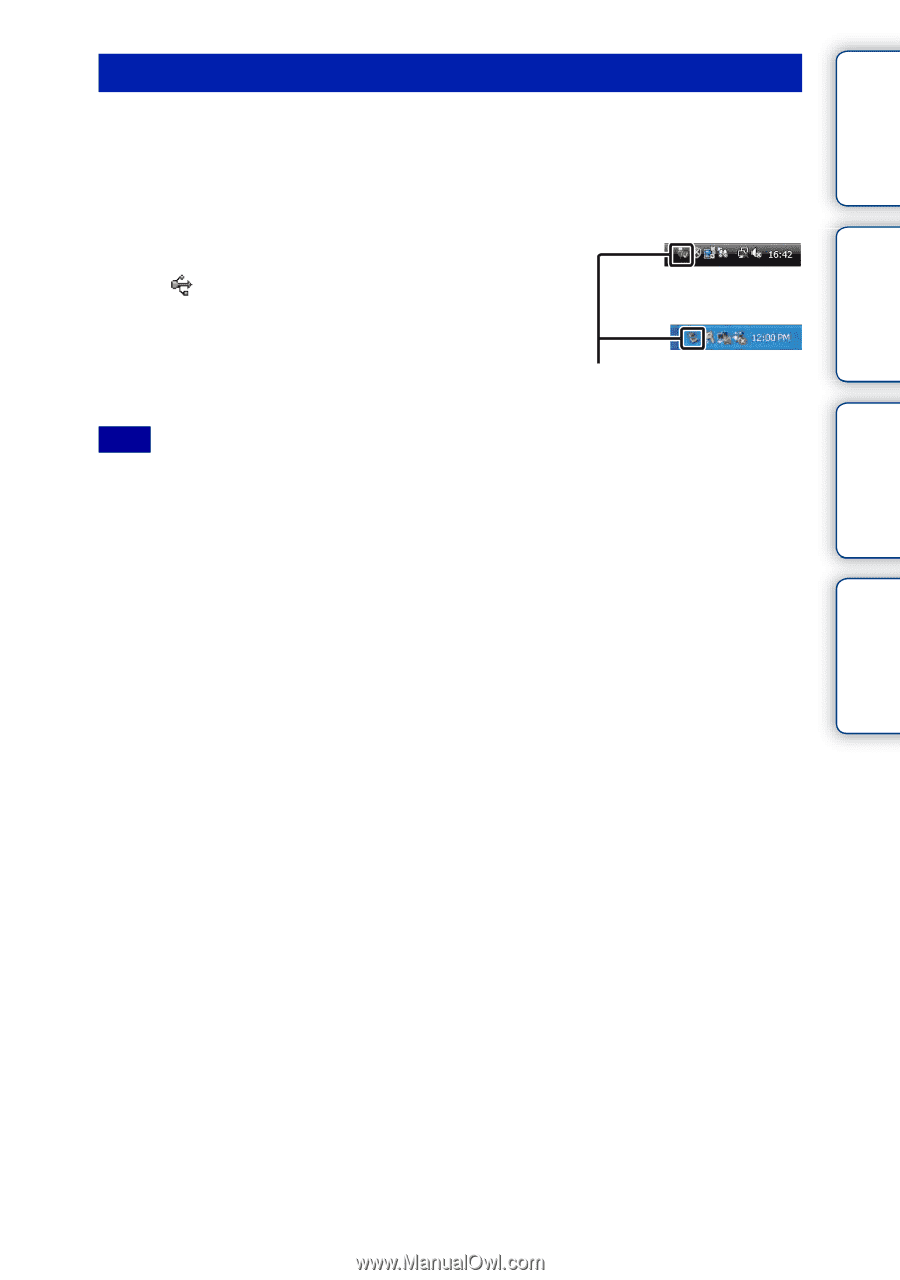
171
GB
Table of
contents
Sample photo
Menu
Index
Perform the procedures from step 1 to 3 below before:
•
Disconnecting the USB cable.
•
Removing the memory card.
•
Turning off the camera.
•
Drag and drop the icon of the memory card or the drive icon to the “Trash” icon beforehand when you use
a Macintosh computer, and the camera is disconnected from the computer.
Deleting the USB connection
1
Double-click the disconnect icon on the
tasktray.
2
Click
(USB Mass Storage Device)
t
[Stop].
3
Confirm the device on the confirmation
window, then click [OK].
Disconnect icon
Note
Windows Vista
Windows XP