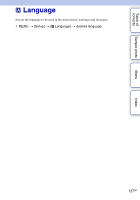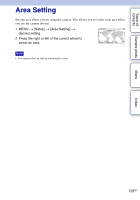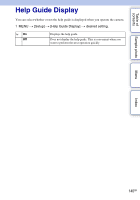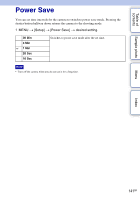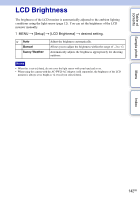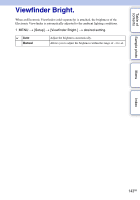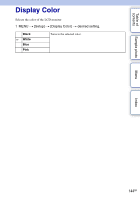Sony NEX-5N α Handbook - Page 140
Help Guide Display
 |
View all Sony NEX-5N manuals
Add to My Manuals
Save this manual to your list of manuals |
Page 140 highlights
Table of contents Help Guide Display You can select whether or not the help guide is displayed when you operate the camera. 1 MENU t [Setup] t [Help Guide Display] t desired setting. On Displays the help guide. Off Does not display the help guide. This is convenient when you want to perform the next operation quickly. Sample photo Menu Index 140GB

140
GB
Table of
contents
Sample photo
Menu
Index
Help Guide Display
You can select whether or not the help guide is displayed when you operate the camera.
1
MENU
t
[Setup]
t
[Help Guide Display]
t
desired setting.
On
Displays the help guide.
Off
Does not display the help guide. This is convenient when you
want to perform the next operation quickly.