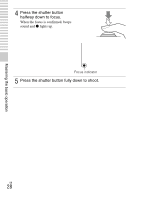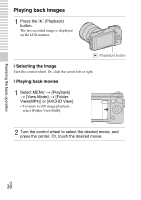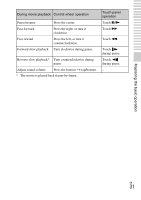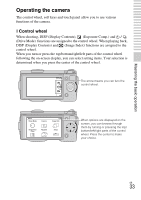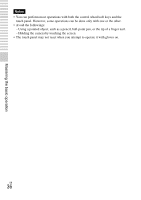Sony NEX-5N Instruction Manual - Page 31
Mastering the basic operation, Reverse slow playback
 |
View all Sony NEX-5N manuals
Add to My Manuals
Save this manual to your list of manuals |
Page 31 highlights
During movie playback Control wheel operation Pause/resume Fast-forward Fast-rewind Forward slow playback Press the center. Press the right, or turn it clockwise. Press the left, or turn it counterclockwise. Turn clockwise during pause. Reverse slow playback* Turn counterclockwise during pause. Adjust sound volume Press the bottom t top/bottom. * The movie is played back frame-by-frame. Touch panel operation Touch X/N. Touch M. Touch m. Touch during pause. Touch during pause. - Mastering the basic operation GB 31

GB
31
Mastering the basic operation
*
The movie is played back frame-by-frame.
During movie playback
Control wheel operation
Touch panel
operation
Pause/resume
Press the center.
Touch
X
/
N
.
Fast-forward
Press the right, or turn it
clockwise.
Touch
M
.
Fast-rewind
Press the left, or turn it
counterclockwise.
Touch
m
.
Forward slow playback
Turn clockwise during pause.
Touch
during pause.
Reverse slow playback*
Turn counterclockwise during
pause.
Touch
during pause.
Adjust sound volume
Press the bottom
t
top/bottom.
–