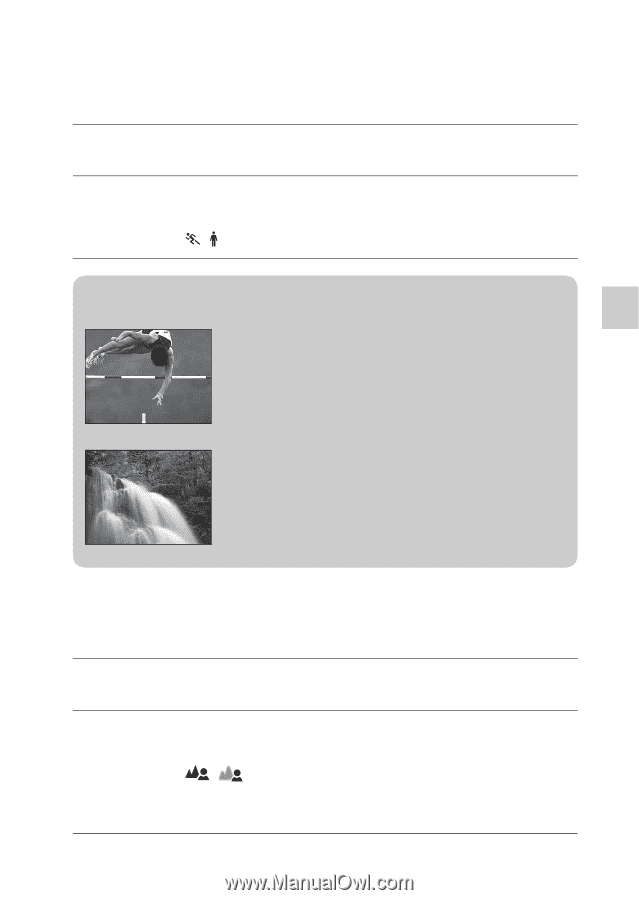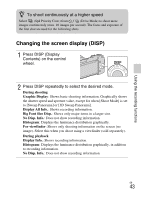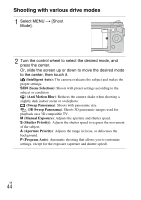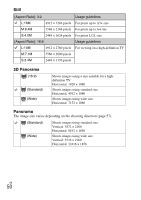Sony NEX-5N Instruction Manual - Page 47
Shutter Priority, Aperture Priority, Shutter speed
 |
View all Sony NEX-5N manuals
Add to My Manuals
Save this manual to your list of manuals |
Page 47 highlights
Using the recording functions x Shutter Priority You can express the movement of a moving subject in various way by adjusting the shutter speed, for example, at the instant of the movement with high speed shutter, or as a trailing image with low speed shutter. 1 Select S (Shutter Priority) (page 44). 2 Turn the control wheel to select the desired value, and press the center. Or, touch / on the screen to select the desired value. z Shutter speed When a faster shutter speed is used, a moving subject such as a running person, cars, and sea spray appears as if they are stopped. When a slower shutter speed is used, a trailing image of the movement of the subject is captured to make more natural and dynamic image. x Aperture Priority You can adjust the range in focus, or defocuses the background. 1 Select A (Aperture Priority) (page 44). 2 Turn the control wheel to select the desired value, and press the center. Or, touch / on the screen to select the desired value. • You can record a movie with a value adjusted with Aperture Priority. GB 47