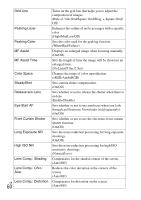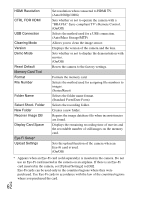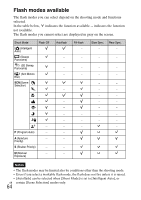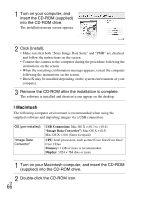Sony NEX-5N Instruction Manual - Page 61
Checking the functions available, Right Key Setting/Soft key B Setting/Soft key C
 |
View all Sony NEX-5N manuals
Add to My Manuals
Save this manual to your list of manuals |
Page 61 highlights
Movie Audio Rec Wind Noise Reduct. AF Micro Adj. Main Settings Menu start Custom Key Settings Touch Operation Beep Language Date/Time Setup Area Setting Help Guide Display Power Save LCD Brightness Viewfinder Bright. Display Color Wide Image Playback Display Sets the sound for movie recording. (On/Off) Reduces wind noise during movie recording. (On/Off) Finely adjusts the autofocused position, when using the LA-EA2 Mount Adaptor (sold separately). (AF Adjustment Setting/amount/Clear) Selects a first-displayed menu from the top menu or the last menu screen. (Top/Previous) Assigns functions to the various keys. (Right Key Setting/Soft key B Setting/Soft key C Setting/Custom) Sets whether or not to operate the camera using the touch panel. (On/Off) Selects the sound produced when you operate the camera. (On/Off) Selects the language used on the screen. Sets the date and time. Selects the area where you are using the camera. Turns the Help Guide on or off. (On/Off) Sets the time to turn the camera to the power save mode. (30 Min/5 Min/1 Min/20 Sec/10 Sec) Sets the brightness of the LCD monitor. (Auto/Manual/Sunny Weather) Sets the brightness of an Electronic Viewfinder (sold separately). (Auto/Manual) Selects the color of the LCD monitor. (Black/White/Blue/Pink) Selects a method to display wide images. (Full Screen/Normal) Selects the method used to play back portrait images. GB (Auto Rotate/Manual Rotate) 61 Checking the functions available