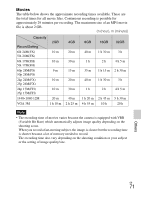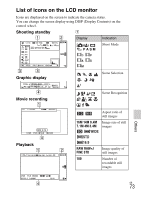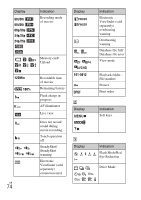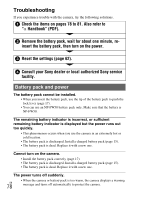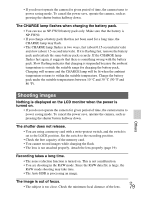Sony NEX-5N Instruction Manual - Page 75
A7 G7, ISO400, REC 0:12, Others - flash not working
 |
View all Sony NEX-5N manuals
Add to My Manuals
Save this manual to your list of manuals |
Page 75 highlights
Display ±0.0 AWB Indication Focus mode Flash compensation Metering Mode Focus area mode Object Tracking Face Detection Soft Skin Effect White Balance 7500K A7 G7 DRO/Auto HDR Creative Style Picture Effect Display D Display z 1/125 F3.5 ±0.0 ±0.0 ISO400 REC 0:12 2011-1-1 9:30AM 12/12 Indication Smile detection sensitivity indicator Indication Focus status Shutter speed Aperture value Metered manual Exposure compensation ISO sensitivity AE lock Shutter speed indicator Aperture indicator Recording time of the movie (m:s) Recorded date/time of the image Image number/ Number of images in the view mode Appears when HDR did not work on the image. GB 75 Others

GB
75
Others
D
Focus mode
±0.0
Flash
compensation
Metering Mode
Focus area mode
Object Tracking
Face Detection
Soft Skin Effect
AWB
7500K
A7 G7
White Balance
DRO/Auto HDR
Creative Style
Picture Effect
Display
Indication
Smile detection
sensitivity
indicator
Display
Indication
z
Focus status
1/125
Shutter speed
F3.5
Aperture value
±0.0
Metered manual
±0.0
Exposure
compensation
ISO400
ISO sensitivity
AE lock
Shutter speed
indicator
Aperture indicator
REC 0:12
Recording time of
the movie (m:s)
2011-1-1
9:30AM
Recorded date/time
of the image
12/12
Image number/
Number of images
in the view mode
Appears when HDR
did not work on the
image.
Display
Indication