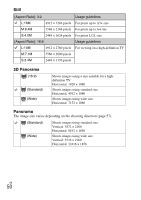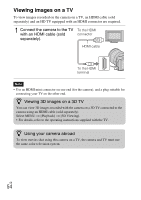Sony NEX-5N Instruction Manual - Page 52
Using the playback functions, Enlarging the playback image (Enlarge Image), on the screen.
 |
View all Sony NEX-5N manuals
Add to My Manuals
Save this manual to your list of manuals |
Page 52 highlights
Using the playback functions Enlarging the playback image (Enlarge Image) 1 Press the (Playback) button to enter the playback mode. 2 Display the image you want to enlarge, then press (Enlarge Image) (the center of the control wheel). Or, touch on the screen. (Playback) button 3 Turn the control wheel to adjust the scaling. Or, touch or on the screen. 4 Press the top/bottom/right/left of the control wheel to select the portion you want to enlarge. Or, slide the image to select the portion you want to enlarge. • When you touch the image, the image is enlarged, centering on the spot you touched. • To cancel the operation, select . GB 52
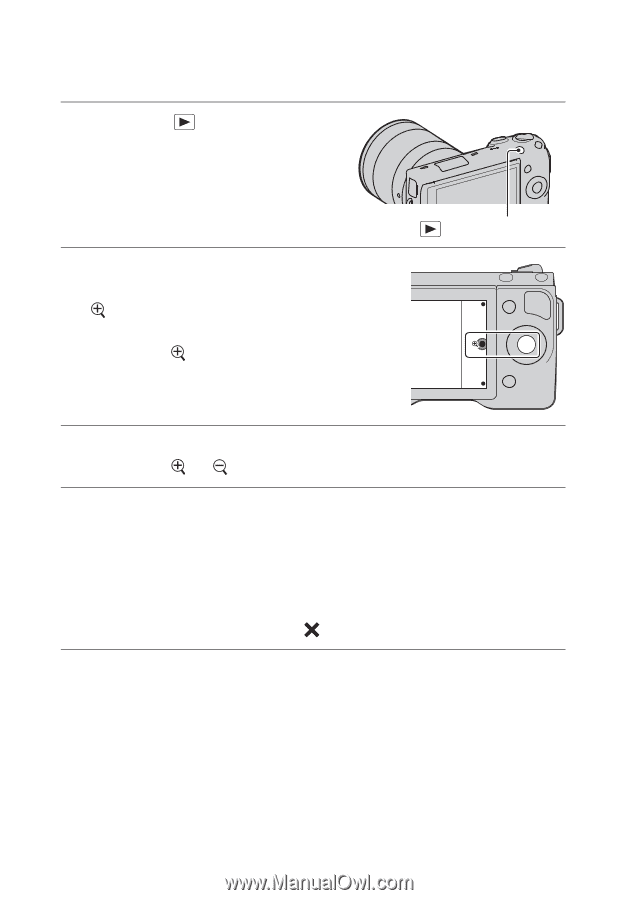
GB
52
Using the playback functions
Enlarging the playback image (Enlarge
Image)
1
Press the
(Playback)
button to enter the playback
mode.
(Playback) button
2
Display the image you want to
enlarge, then press
(Enlarge Image) (the center
of the control wheel).
Or, touch
on the screen.
3
Turn the control wheel to adjust the scaling.
Or, touch
or
on the screen.
4
Press the top/bottom/right/left of the control wheel to select
the portion you want to enlarge.
Or, slide the image to select the portion you want to
enlarge.
•
When you touch the image, the image is enlarged, centering on the spot
you touched.
• To cancel the operation, select