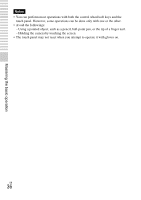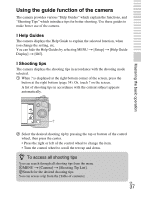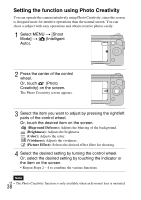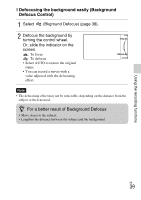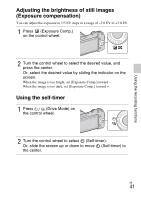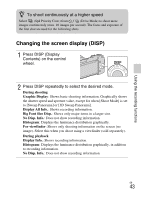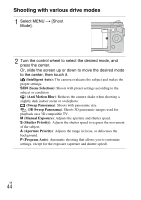Sony NEX-5N Instruction Manual - Page 39
Defocusing the background easily Background, Defocus Control
 |
View all Sony NEX-5N manuals
Add to My Manuals
Save this manual to your list of manuals |
Page 39 highlights
Using the recording functions x Defocusing the background easily (Background Defocus Control) 1 Select (Bkground Defocus) (page 38). 2 Defocus the background by turning the control wheel. Or, slide the indicator on the screen. : To focus : To defocus • Select AUTO to restore the original status. • You can record a movie with a value adjusted with the defocusing effect. Note • The defocusing effect may not be noticeable, depending on the distance from the subject or the lens used. z For a better result of Background Defocus • Move closer to the subject. • Lengthen the distance between the subject and the background. GB 39

GB
39
Using the recording functions
x
Defocusing the background easily (Background
Defocus Control)
•
The defocusing effect may not be noticeable, depending on the distance from the
subject or the lens used.
1
Select
(Bkground Defocus) (page 38).
2
Defocus the background by
turning the control wheel.
Or, slide the indicator on the
screen.
: To focus
: To defocus
•
Select AUTO to restore the original
status.
• You can record a movie with a
value adjusted with the defocusing
effect.
Note
z
For a better result of Background Defocus
•
Move closer to the subject.
•
Lengthen the distance between the subject and the background.