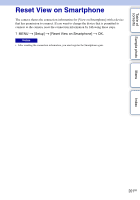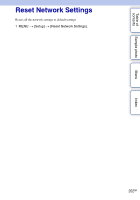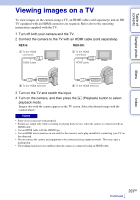Sony NEX-6 α Handbook - Page 198
Other setting items
 |
View all Sony NEX-6 manuals
Add to My Manuals
Save this manual to your list of manuals |
Page 198 highlights
Table of contents Sample photo Other setting items Depending on the status or the setting method of your access point, you may want to set more items. Screen names Functions Priority Connection Selects [On] or [Off] for [Priority Connection]. WPS PIN Displays the IP address you enter into the connected device. IP Address Setting Selects [Auto] or [Manual Setting]. IP Address If you are entering the IP address manually, enter the set address. Subnet Mask/ When you set [IP Address Setting] to [Manual Setting], enter the IP address Default Gateway to match your network environment. Notes • To give the registered access point priority, set [Priority Connection] to [On]. Menu Index 198GB

198
GB
Table of
contents
Sample photo
Menu
Index
Depending on the status or the setting method of your access point, you may want to set
more items.
•
To give the registered access point priority, set [Priority Connection] to [On].
Other setting items
Screen names
Functions
Priority
Connection
Selects [On] or [Off] for [Priority Connection].
WPS PIN
Displays the IP address you enter into the connected device.
IP Address
Setting
Selects [Auto] or [Manual Setting].
IP Address
If you are entering the IP address manually, enter the set address.
Subnet Mask/
Default Gateway
When you set [IP Address Setting] to [Manual Setting], enter the IP address
to match your network environment.
Notes