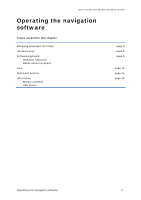Sony NV-U70 User Manual - Page 12
Mobile phone keyboard, You need not enter special characters when entering
 |
UPC - 027242687875
View all Sony NV-U70 manuals
Add to My Manuals
Save this manual to your list of manuals |
Page 12 highlights
User's manual Sony Personal Navigation System Switching between character and number entry... Special characters Tap the icon to enter numbers, e.g. for a postcode. Tap the icon to return to the character entry mode. Tap the icon to enter a special character. The special characters keyboard appears. Tap the icon to return to the character entry mode. You need not enter special characters when entering a destination's city or street name but they may be helpful for entering names for saved destinations and itineraries. Mobile phone keyboard - 10 - Software keyboard

User's manual Sony Personal Navigation System
- 10 -
Software keyboard
Switching between
character and
number entry…
Tap the
icon to enter numbers, e.g. for a postcode.
Tap the
icon to return to the character entry mode.
Special characters
Tap the
icon to enter a special character.
The special characters keyboard appears.
Tap the
icon to return to the character entry mode.
You need not enter special characters when entering a
destination's city or street name but they may be helpful for
entering names for saved destinations and itineraries.
Mobile phone keyboard