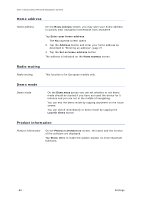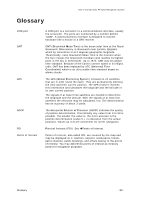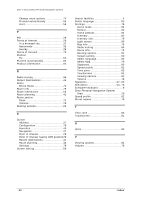User's manual Sony Personal Navigation System
- 88 -
Index
Change route options
....................
74
Proceed automatically
...................
82
start
...........................................
56
P
POI
...............................................
28
Points of interest
.............................
28
In a browsed city
..........................
32
Nationwide
..................................
35
Nearby
........................................
28
Points of Interest
............................
79
Position
Fix
.............................................
64
Proceed automatically
......................
82
Product information
.........................
84
R
Radio muting
..................................
84
Recent Destinations
.........................
41
Route
Entire Route
................................
70
Route info
......................................
79
Route information
...........................
66
Route planning
...............................
45
Route section
Block
..........................................
72
Unblock
.......................................
74
Routing options
...............................
82
S
Screen
Address
.......................................
27
Configuration
...............................
78
Favorites
.....................................
40
Navigation
...................................
27
Point of interest
............................
29
Point of interest nearby GPS position29
Recent destinations
......................
41
Route planning
.............................
45
Settings
......................................
78
Screen setting
................................
80
Search facilities
.................................
4
Select language
..............................
83
Settings
.........................................
78
Demo mode
.................................
84
Format
........................................
83
Home address
..............................
84
Itinerary
......................................
82
Itinerary info
................................
79
Light sensor
.................................
80
Map info
......................................
79
Radio muting
...............................
84
Route info
....................................
79
Routing options
............................
82
Screen setting
..............................
80
Select language
............................
83
Select Map
...................................
79
Signposts
....................................
80
Speed profile
................................
82
Time zone
....................................
83
Touchscreen
................................
81
Viewing options
............................
81
Volume
.......................................
78
Signposts
..................................
67, 80
Simulation
.................................
54, 75
Software-keyboard
............................
8
Sony Personal Navigation System
Start
...........................................
20
Speed profile
..................................
82
Street names
..................................
79
T
Time zone
......................................
83
Touchscreen
...................................
81
U
Units
.............................................
83
V
Viewing options
...............................
81
Volume
..........................................
78