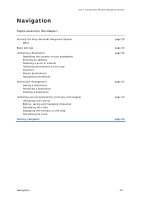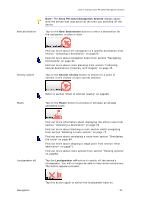Sony NV-U70 User Manual - Page 26
daylight saving time yes and standard time no., field to toggle between
 |
UPC - 027242687875
View all Sony NV-U70 manuals
Add to My Manuals
Save this manual to your list of manuals |
Page 26 highlights
User's manual Sony Personal Navigation System The SELECT THE TIME ZONE list opens. Saving your home address... 4. Use the Up and Down buttons to select a valid time zone for your present location (without daylight saving time). The display of cities or states in the presently chosen zone makes it easier for you to choose. 5. Tap the selected time zone. The time zone is then transferred to the TIME ZONE screen. 6. Tap on the Daylight saving time field to toggle between daylight saving time (yes) and standard time (no). Note: If there is a clock change or if you are traveling into another time zone, you will have to adjust the respective setting. 7. Tap Save. 8. Tap on Back. The SETTINGS screen opens. 9. Use the Up and Down buttons to select the screen page with the Home address button. Then tap on Home address. The HOME ADDRESS screen opens. - 24 - 10. Tap Enter your home address. Basic settings