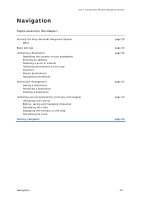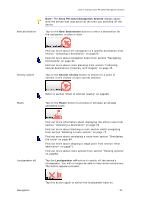Sony NV-U70 User Manual - Page 25
Basic settings
 |
UPC - 027242687875
View all Sony NV-U70 manuals
Add to My Manuals
Save this manual to your list of manuals |
Page 25 highlights
User's manual Sony Personal Navigation System Basic settings Basic settings Before working with the Sony Personal Navigation System, we recommend Ù indicating the time zone of the region you are staying in currently so that the system can indicate correct times of arrival in navigation mode, Ù entering the home address. You may then navigate home from anywhere. 1. In the MENU, tap Settings. The SETTINGS screen opens. Indicate the time zone... 2. Tap the Down button until you see the screen page with the Time zone button. Then tap on Time zone. The TIME ZONE screen opens. Navigation 3. Tap into the Time zone entry filed. - 23 -

User's manual Sony Personal Navigation System
Navigation
- 23 -
Basic settings
Basic settings
Before working with the
Sony Personal Navigation System
,
we recommend
indicating the time zone of the region you are staying in
currently so that the system can indicate correct times of
arrival in navigation mode,
entering the home address. You may then navigate home
from anywhere.
1.
In the
M
ENU
, tap
Settings
.
The
S
ETTINGS
screen opens.
2.
Tap the
Down
button until you see the screen page with the
Time zone
button. Then tap on
Time zone
.
Indicate the time
zone…
The
T
IME ZONE
screen opens.
3.
Tap into the
Time zone
entry filed.