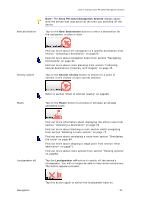Sony NV-U70 User Manual - Page 27
The address is indicated on the, Tap on
 |
UPC - 027242687875
View all Sony NV-U70 manuals
Add to My Manuals
Save this manual to your list of manuals |
Page 27 highlights
User's manual Sony Personal Navigation System The NAVIGATION screen opens. 11. Tap the Address button and enter your home address as described in "Entering an address", page 27. 12. Tap the Set as home address button. The address is indicated on the HOME ADDRESS screen. Navigation 13. Tap the Save button. 14. Tap on the Map view button. The standard map view opens. - 25 -

User's manual Sony Personal Navigation System
Navigation
- 25 -
The
N
AVIGATION
screen opens.
11.
Tap the
Address
button and enter your home address as
described in "Entering an address", page 27.
12.
Tap the
Set as home address
button.
The address is indicated on the
H
OME ADDRESS
screen.
13.
Tap the
Save
button.
14.
Tap on the
Map view
button.
The standard map view opens.