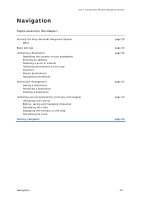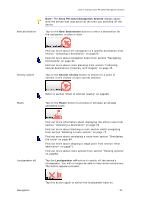Sony NV-U70 User Manual - Page 23
New destination, Search nearby, Route, Loudspeaker off, Sony Personal Navigation System - specification
 |
UPC - 027242687875
View all Sony NV-U70 manuals
Add to My Manuals
Save this manual to your list of manuals |
Page 23 highlights
New destination User's manual Sony Personal Navigation System Note: The Sony Personal Navigation System always opens with the screen that was active at the time you switched off the device. Tap on the New destination button to enter a destination for the navigation, or plan a route. Vicinity search Find out more about the navigation to a specific destination from section "Indicating a destination" on page23. Find out more about navigation home from section "Navigating homewards" on page 42. Find out more about route planning from section "Indicating several destinations (Itinerary with stages)" on page 45. Tap on the Search nearby button to search for a point of interest in the vicinity of your current position. Route Refer to section "Point of interest nearby" on page28. Tap on the Route button to process or simulate an already calculated route. Loudspeaker off Find out more information about displaying the entire route from section "Indicating a destination" on page 23. Find out more about blocking a route section whilst navigating from section "Blocking a route section" on page 72. Find out more about simulating a route from section "Simulating the route" on page 54. Find out more about skipping a stage point from section "Next destination" on page71. Find out more about route options from section "Routing options" on page82. Tap the Loudspeaker off button to switch off the device's loudspeaker. You will no longer be able to hear drive instructions. The button appears pressed. Navigation Tap this button again to switch the loudspeaker back on. - 21 -